Installing guide VCOM USB Driver for all MTK devices on Windows OS
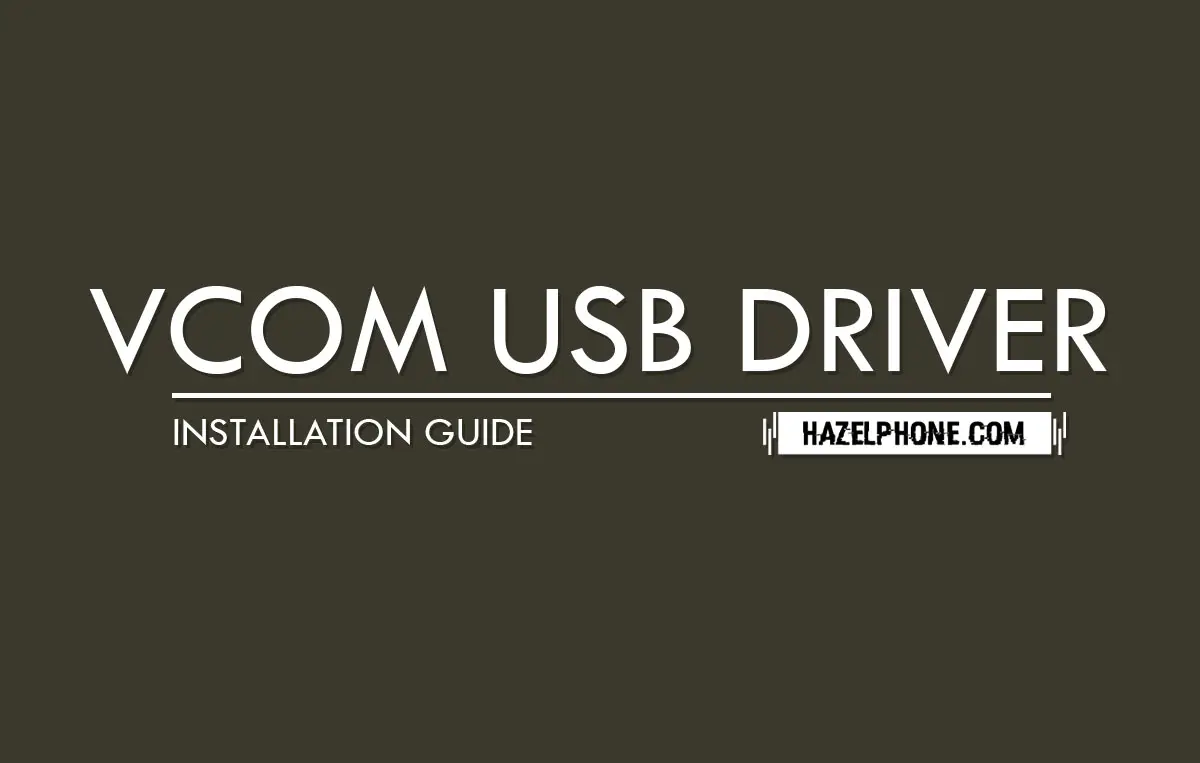
As we know today, on the Android phones market there was two type chipset that very dominant used by many Android phones for the several years ago until now, the both of the chipset are Qualcomm Snapdragon and also MediaTek.
But, if we see data from the real market and user, Qualcomm Snapdragon still the best at the current moment because their user that much more from the MediaTek chipset, by the way this is very reasonable because Qualcomm Snapdragon chipset can dominated all the level of market segmentations, they also creating multi variety of the chipset that suitable for multiple user needs.
Then, how about the MediaTek chipset? like we've been said before, MediaTek chipset is the second largest chipset that already used by many modern Android smartphone today.
On the several years ago until now, MediaTek can be very competitive to Qualcomm Snapdragon, at the highest level that we call them is the flagship chipset, MediaTek can beaten the Qualcomm Snapdragon on the several times.
So, in this situation we can learned, the MediaTek chipset already go on the right way, their chipset product had very good quality and also have any modern technology for creating great innovation that is very needed for the modern smartphone user today.
From the user flexibility perspective, just same like their competitor, MediaTek is very flexible to use, because today we can use multiple type of the support software for running any technical things.
On their community itself, MediaTek also have big online community member that already creating many interesting tool that will helping their user for any purpose such as for repairing, upgrading, flashing and also for customizing purpose.
For the documentation and resources support sector, MediaTek also have very nice support, because they already officially published some important document and resources for all their user and community, one of the important thing that already published by MediaTek on the connection sector is the VCOM USB Driver.
This driver is very needed if the user want starting some technical purpose on their Android smartphone, because without this driver the all the work that related to MediaTek software architecture will not work properly or totally can't work ever.
Because without this specific MediaTek USB Driver, when user using some specific technical tool the connection that already made it by user from such as via USB connection to the desktop computer will fail at the initializing process, because the computer system will not have enough information for executing the connection data.
So, in this case VCOM USB Driver must be have by all of Android smartphone powered by MediaTek user, if they want run some technical thing that must be do on their Android smartphone.
Then, what the differences from VCOM USB Driver and Universal Android USB Driver?
VCOM USB Driver is the exclusive part for MediaTek devices
We think there was many user will confused about differences of the VCOM USB Driver and Universal Android USB Driver, at the glance it look very similar because they have same type, but from the function it really different.
Because the Universal Android USB Driver is for the regular connection only, in the mean the Universal Android USB Driver is specific supporting for the Android OS only not for the specific chipset.
So, if you try connecting your Android phones that using MediaTek chipset on the hardware system, then trying run some specific tool such as SP Flash Tool, after that we can ensured you will end with failing, in the fact the tool will don't starting ever because it lack important data part that should be exist before, that is VCOM USB Driver.
Hence, in this situation VCOM USB Driver will become the important actor that should be exist before you can run some technical work such as for flashing, repairing and also for developing.
But you must to know and understand, the Universal Android USB Driver still important for creating basic connections, because on the real usage, VCOM USB Driver also can't work properly as expected if the Universal Android USB Driver doesn't installed on your computer system.
Main requirement
It's very important to know, before you can install the VCOM USB Driver on your computer system, there was some main requirement that must be completing by all the user.
In the fact for getting the best result, you must following some technical requirement bellow and completing them all, if not VCOM USB Driver may can't installed on your computer system and in the end you can't use any technical thing that related to MediaTek architecture system.
These bellow all the main requirement that must be completing by the user before you can installing the VCOM USB Driver :
- This driver only for Windows OS user, typically can support for almost all Windows OS version such as for Windows OS 7, 8, 8.1, 10 and 11.
- There was no installer at the package, the installation process must go with the manual method.
- Driver Signature Enforcement feature on Windows must be disabled before starting the installation process, if you don't know how to disabling this feature, you can follow this article : Complete guide Disable Driver Signature Enforcement on all Windows OS.
- Using latest version of VCOM USB Driver that can be found at here : Download latest version of VCOM USB Driver for Windows OS.
After the all requirement above can you completing properly, now we can starting to installing VCOM USB Driver to the Windows system, please follow these guide bellow for full guide how to installing them.
Two installation methods
Just like we've been said at the above before, the VCOM USB Driver doesn't have any installer app inside them, the all thing that can you do is only installing them manually using certain method.
For the installing method itself, there was two method that you can following for installing them, for the detail you can follow the specific method guide bellow, you can choose the best way for you after that :
Using Device Manager app method
The first method is very recommended to use, because the first method can be use for all Windows OS user such as for Windows OS XP, 7, 8, 8.1, 10 and 11, most the user will loved this first method because have high successful percentage.
For short technical work we will use Device Manager app that which available for all Windows OS version user, then bellow is the full guide for installing VCOM USB Driver on Windows OS using Device Manager app method :
- Open Device Manager app, it can be found on Control Panel or Start Menu.
- After the Device Manager app opened, click Action menu then choose Add legacy hardware.

- The windows wizard will be appear, then click Next button.

- After that, choose the second options and hit the Next button again.

- At this condition you can leave the option to the default and click Next.

- Now, you must find the location of the Android USB Driver manually by click the Have Disk button.

- Then, click the Browse button.

- Then, you must choose the driver file that fit for your Windows OS version, by accessing the specific folder that already provided.
- At this condition you must select and open the file named cdc-acm.inf on the VCOM USB Driver folder that already extracted before.

- After that, you will see seven file part on VCOM USB Driver.

- Next, select the first driver part on the list, then click Next button.
- Click Next again for starting the installation process.
- The installation process will starting, wait until them finished.

- If the installation already complete, hit the Finish button.
- At this condition, you must repeat all step above for installing all Driver that available on the list driver package.
- After the seven VCOM driver part already installed, you can see the new list Driver on the Device Manager app like this :

- If the all VCOM USB Driver part already listed, then the all installation process are finished and success.
If after follow the installation instruction above, the final result ended with the following error Code 10, so what we do for fixing them?

No! we don't need take any action to fixing them, because this is normal and by the way the VCOM USB Driver in the fact still successfully installed on the Windows OS system.
The error Code 10 appear it because when the installation process your Android phones didn't connected to the desktop computer using USB connection.
So, the Device Manager app will ended with the error Code 10, because this app can't read any connection made it from the user when try add new legacy to the system, once again don't be panic at this condition, because everything just go fine as your expected.
Using direct method
This is the second method that you follow to installing the VCOM USB Driver directly using special feature on the latest Windows OS, this method will completing the installation process on short time, but this method are limited for certain specific Windows OS version only.
On the technical work, this second method should only work for Windows OS 10 and 11 only, other older Windows OS version will can't use this way.
So, these bellow are detail about the second direct method for installation Android USB Driver on Windows OS 10 and 11 :
- Open folder VCOM USB Driver that already extracted before.
- Find and select file named cdc-acm.inf and click right on the mouse at the file.
- Now, you must choose the Install options.

- After the installation process complete, you will see this windows message :
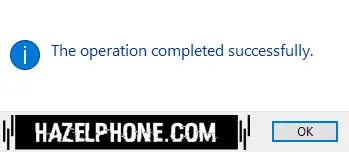
- Hit the OK button for finished the installation process.
Yes, it will be completely in short time! but, unfortunately for some user this method can't work properly, although the message already success and operation complete on the reality the Driver still doesn't installed on the Windows system.
So, roll back again and please use the first method, although the first method take a long time and take a long step, but the final result will be have high percentage successfully rate.
Conclusion
VCOM USB Driver is very important driver part that must be have by all Android phone user that powered by MediaTek chipset, without this driver the user cannot do any technical thing on their phones, such as on urgent situation for flash their phone, helping the phone from the bootloop or bricked situations, the VCOM USB Driver is very needed on this case.
Because the fact is all the MediaTek tool that have function related to MediaTek architecture system, VCOM USB Driver will needed for the main driver to run any advanced work and this USB Driver also can be use not for Android Smartphone only, because this driver will can be use for all devices that powered by MediaTek chipset.
Then the final conclusion this USB Driver also can supporting any type of MediaTek chipset that exist until today, so the user doesn't need upgrading version of this USB Driver is necessary.
Tags /Wiki







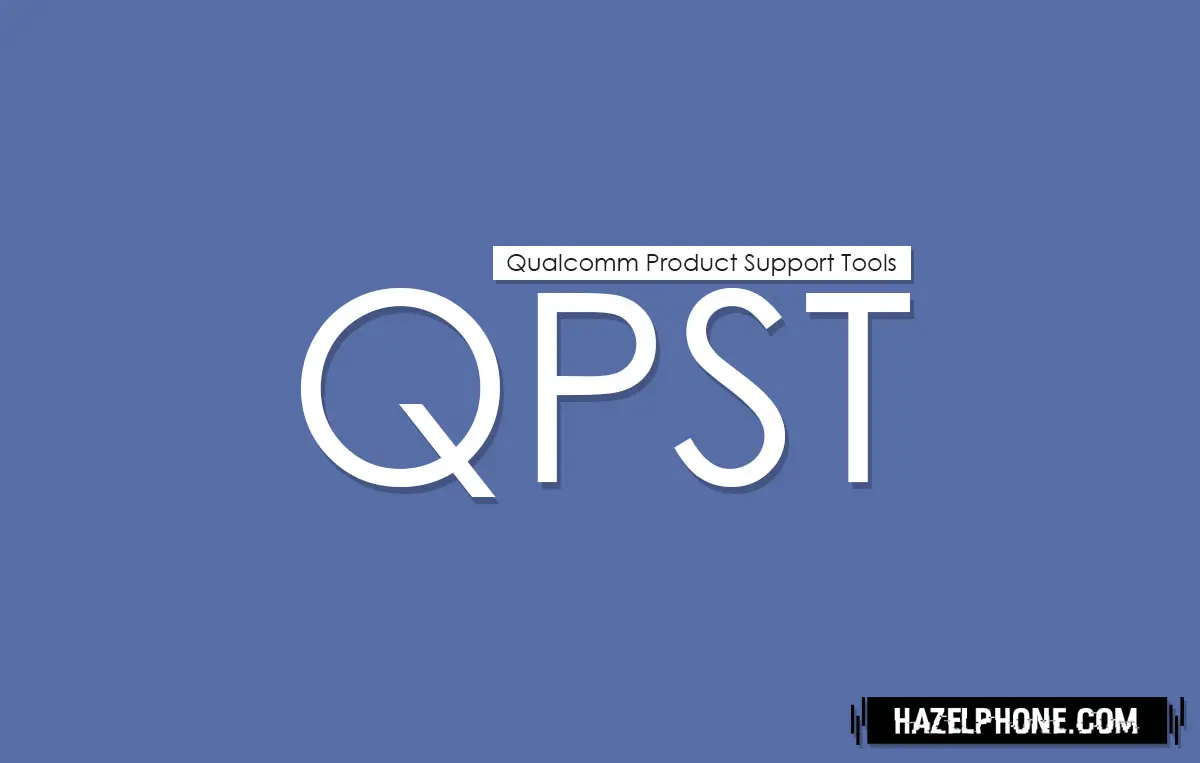
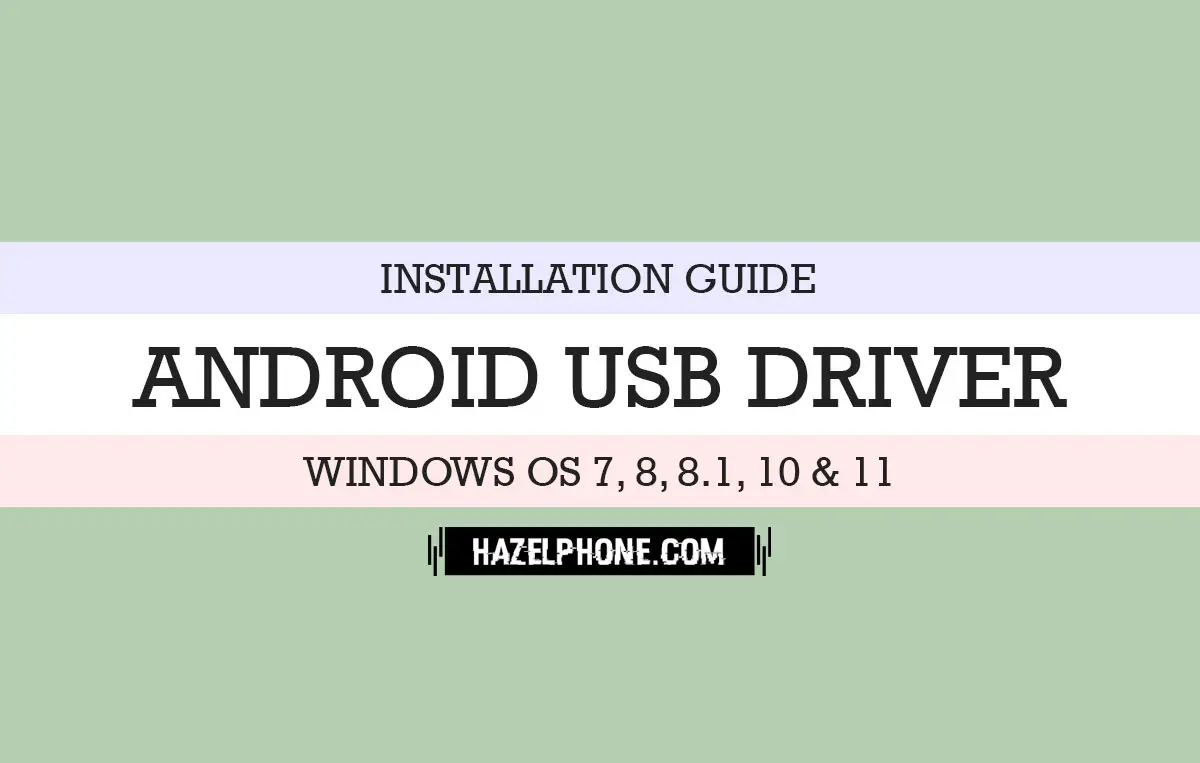


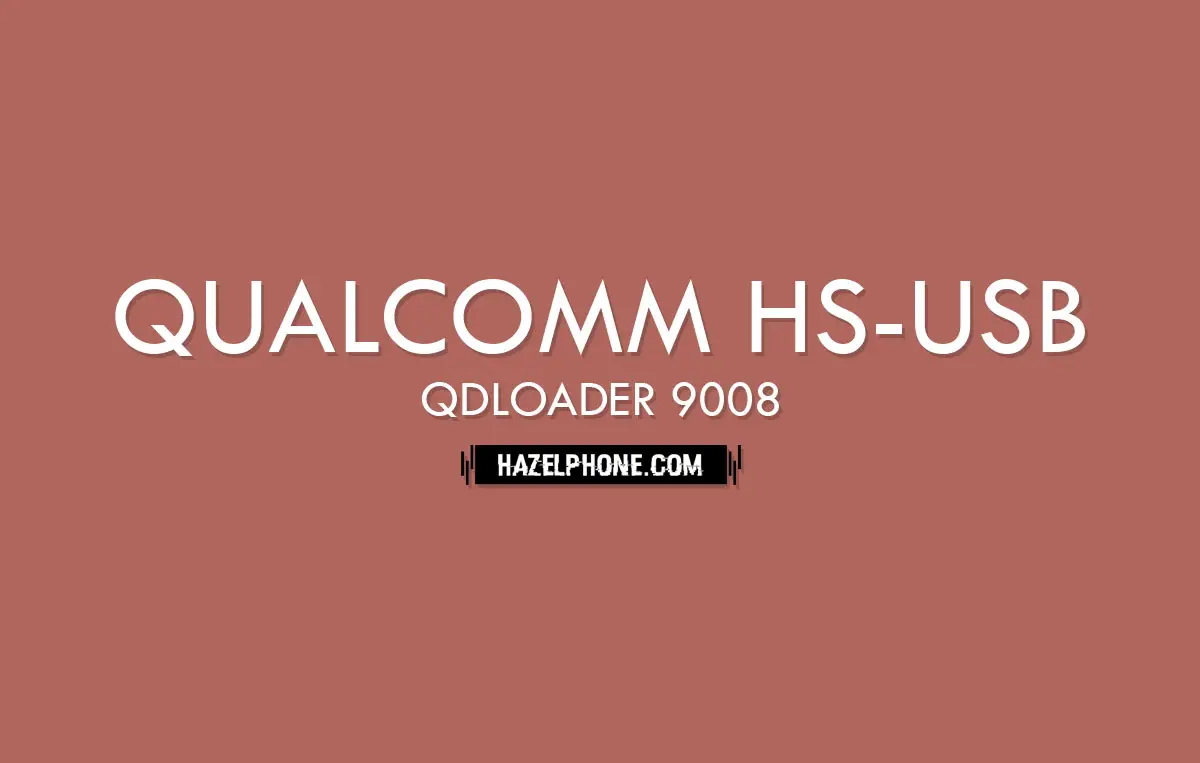
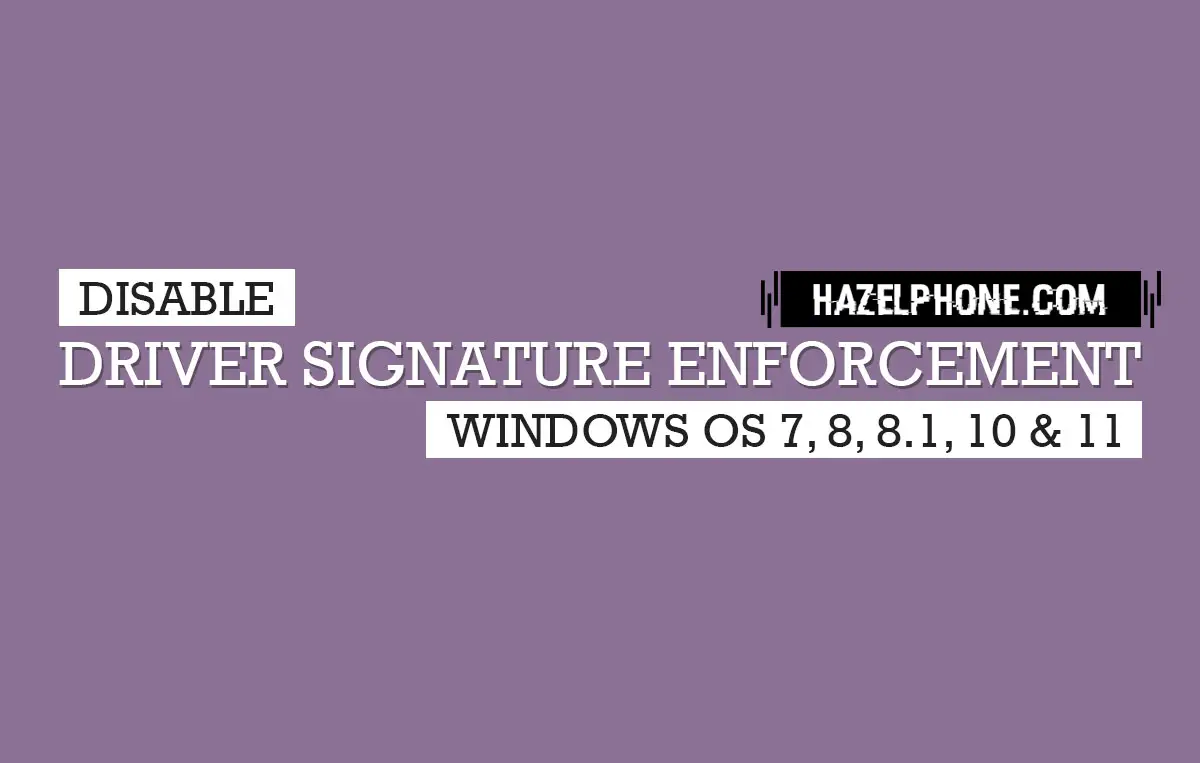 Disable Driver Signature Enforcement on Windows 7, 8, 8.1, 10 & 11 using 3 effective method
Disable Driver Signature Enforcement on Windows 7, 8, 8.1, 10 & 11 using 3 effective method
 Download latest Flashtool Sony Xperia (Sony Mobile Flasher)
Download latest Flashtool Sony Xperia (Sony Mobile Flasher)
 Download latest Mi Flash Tool (Xiaomi, Redmi & Poco Flasher Tool)
Download latest Mi Flash Tool (Xiaomi, Redmi & Poco Flasher Tool)