Download Qualcomm HS-USB QDLoader 9008 Driver for Windows OS (32-bit & 64-bit)
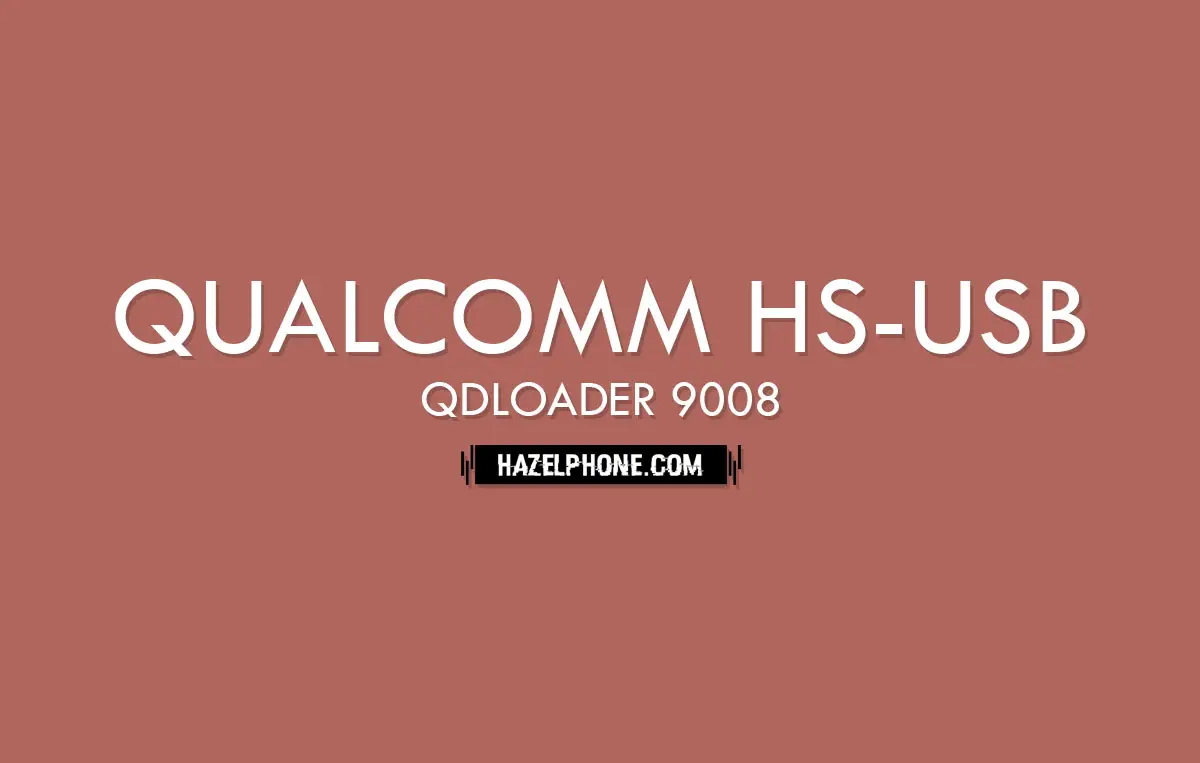
Today at the Android smartphone market globally, it still dominated by Qualcomm for the mobile chipset segmentation, this is not bad by the way, because many Android user is really familiar when use specific phone that powered by Qualcomm Snapdragon processor.
The one thing that we can tell if the Android phone using Qualcomm Snapdragon chipset is flexible! yes, this is fact about the Qualcomm chipset, because if the phone ended with some technical error on the software, so for repairing them is not really hard to do.
This is because on the internet, we can easily find many guide or resources that can be use for addressing multiple problem that occurred on Android phones based on Qualcomm chipset.
From the community support itself is very big and you can find anything there, because the resource will available for the global use and not for the specific phone models only.
So, we think it's very reasonable if many people will loved the Qualcomm Snapdragon chipset and sometimes in the reality, user will make final decision from the chipset model that used on the phone first when trying brought new Android phone from the market.
If we talk more about the Qualcomm Snapdragon processor, so it not only for limited flexibility only by they, because until now Qualcomm Snapdragon still become leader from the mobile processor technology that sometimes bring the new innovation and bring that technology to the new level.
But, you must to know it's not only for specific sector, but Qualcomm Snapdragon will bring the new level of mobile innovation technology from all sector such as for processing technology, power efficiency, fast connectivity support and more.
From the official support itself, Qualcomm also have a very nice support, because they already providing some important resource for any developer or user, one of the support that can we find today that is Qualcomm HS-USB QDLoader 9008 Driver.
So, what is the Qualcomm HS-USB QDLoader 9008 Driver, are them important to us?
Introduce the Qualcomm HS-USB QDLoader 9008 Driver
The first thing that you should to know the Qualcomm HS-USB QDLoader 9008 Driver is the official USB Driver that developing and distributing directly from Qualcomm itself.
This is special driver that have main function for supporting any model Qualcomm chipset and generally this driver will very needed if the user need to doing some technical purpose on their Android phone.
How it work? it simple, this driver will analyzing and execute the chipset information that made it by user from the USB connection, after the driver can recognize the connection properly, then user will can starting any technical purpose that they want to do.
But, what the specific technical purpose that can be handled by this driver?
Very needed for the Flashing purpose (specially for Test Point method)
This is the important thing how the important this driver for you, because without this driver you can't start any flashing purpose ever, because all the Qualcomm flasher tool that available today on the internet, they all need the Qualcomm HS-USB QDLoader 9008 Driver to installed in your computer system first.
Like you know, Android phone that powered by Qualcomm chipset will have unique library software architecture, so for recognizing them properly when you want try to reinstalling the firmware on your phone or trying to flash the firmware using some specific flasher tool.
So, the Qualcomm HS-USB QDLoader 9008 will become the main actor for make it flashing process happen to start, without them the flashing process will ended with error, because the system will not have enough data for executing the flashing action.
Then the next fact the Qualcomm HS-USB QDLoader 9008 is very urgent to have if you want run the advanced flashing method via Test Point or Emergency Download Mode.
Because, on this state your phone will cannot boot properly and you will have limited choice for repairing your phone, the only way for save your phone from the dead is only run flashing using Test Point method, once again this advanced flashing method is require the Qualcomm HS-USB QDLoader 9008 Driver that must already installed on your computer system first.
So, if you faced some issues in your phone and you need flashing them, then you must to know about the installation requirement of this driver before you can try installing the Qualcomm HS-USB QDLoader 9008 Driver on your computer system.
Main requirement
This tool is need some requirement before user can go for the installing process, the requirement also is not much, but all of them must completing by the user first, bellow the several requirement that needed :
- This driver only for Windows OS user that support most all Windows OS version such as Windows 7, 8, 8.1, 10 and 11.
- This driver come with two different version for Windows OS that is for 32-bit version and 64-bit version, you must selecting the driver properly that must suitable for your Windows OS system.
- Driver Signature Enforcement must be disable before installing this driver, know how to do that : Complete guide how to Disable Driver Signature Enforcement in all Windows OS version.
- Installer must run with the Administrator permission (Run as Administrator).
After the all requirement above already completing by user, you after this you must download the latest version of Qualcomm HS-USB QDLoader 9008 Driver from the download segmentation bellow.
Download latest version of Qualcomm HS-USB QDLoader 9008 Driver for Windows OS
Like we've been said before, this driver comes with two different version, you must ensured the driver must correct with the Windows OS architecture version, if not the driver will not work as you expected, so you must carefully on this situations.
If you already can identified your Windows OS architecture version, so you can download the driver from the list bellow :
Password (.zip) : hazelphone.com
Remember, after the download process finished, you must extracting them before you can installing them. So, please extracting the package using the providing password above for get the installer app.
Installation guide
Fortunately, this driver come with installer app, so the installation process will take it easy, just passing several click action, this driver will can installed properly on your Windows system.
Here the following guide for installing Qualcomm HS-USB QDLoader 9008 Driver on Windows OS :
- Open the installer app using Run as Administrator permission.
- Installer interface will appear.
- Select the first options, then click Next.

- Then, click Next again.
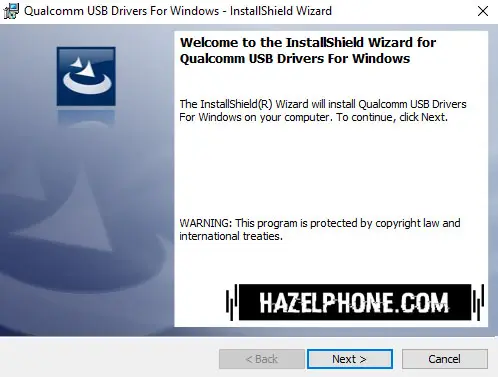
- Choose the accepting term of service and click Next again.

- Hit the Install button for starting the installation process.
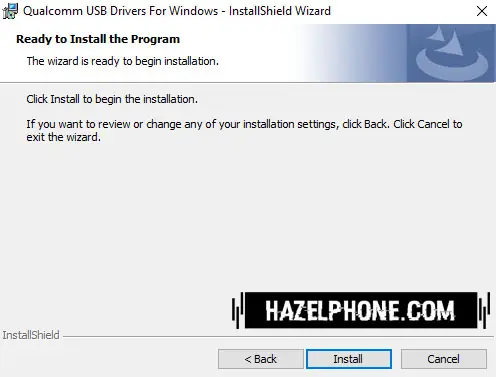
- Wait until the installation complete, it will take some times for finished the process.

- After the installation process complete, hit the Finish button.

- The last Restart your Windows OS for the best practice procedure.
Now, the Qualcomm HS-USB QDLoader 9008 Driver already installed on your Windows OS, then in this condition you can already start any technical purpose that you want just like for flash your phone using some specific Qualcomm Flasher tools.
Conclusion
Having the Qualcomm HS-USB QDLoader 9008 Driver in Windows OS is very ideal for all Android phones user that powered by Qualcomm Snapdragon chipset.
Because, if this driver already exist in your Windows system, you can run the flashing purpose anytime you want and also you can run any advanced flashing method such as using Test Point method any times, so this driver will shorting your time, because it will always ready to use.
This driver also safe for use, because officially created by Qualcomm company itself and we also generated this driver directly from the Qualcomm site, so you not be afraid when try installing this driver on your Windows OS using resource driver that available in this site.
Tags /Driver










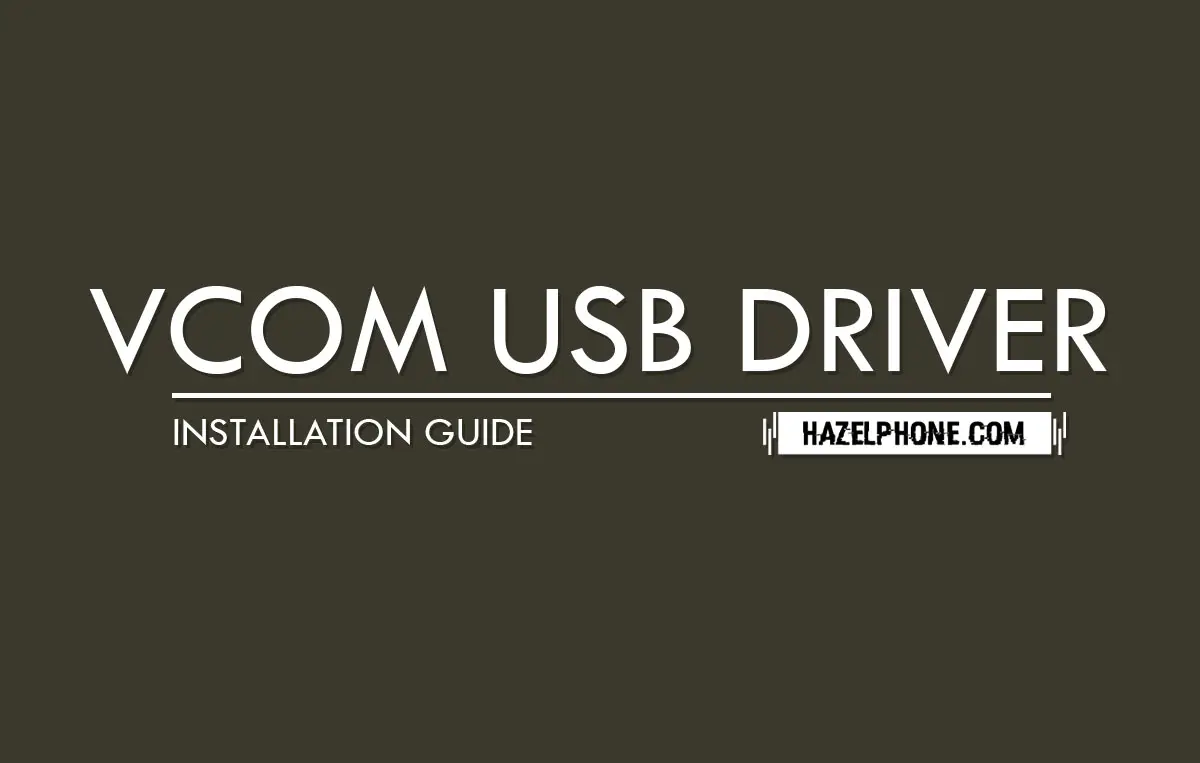

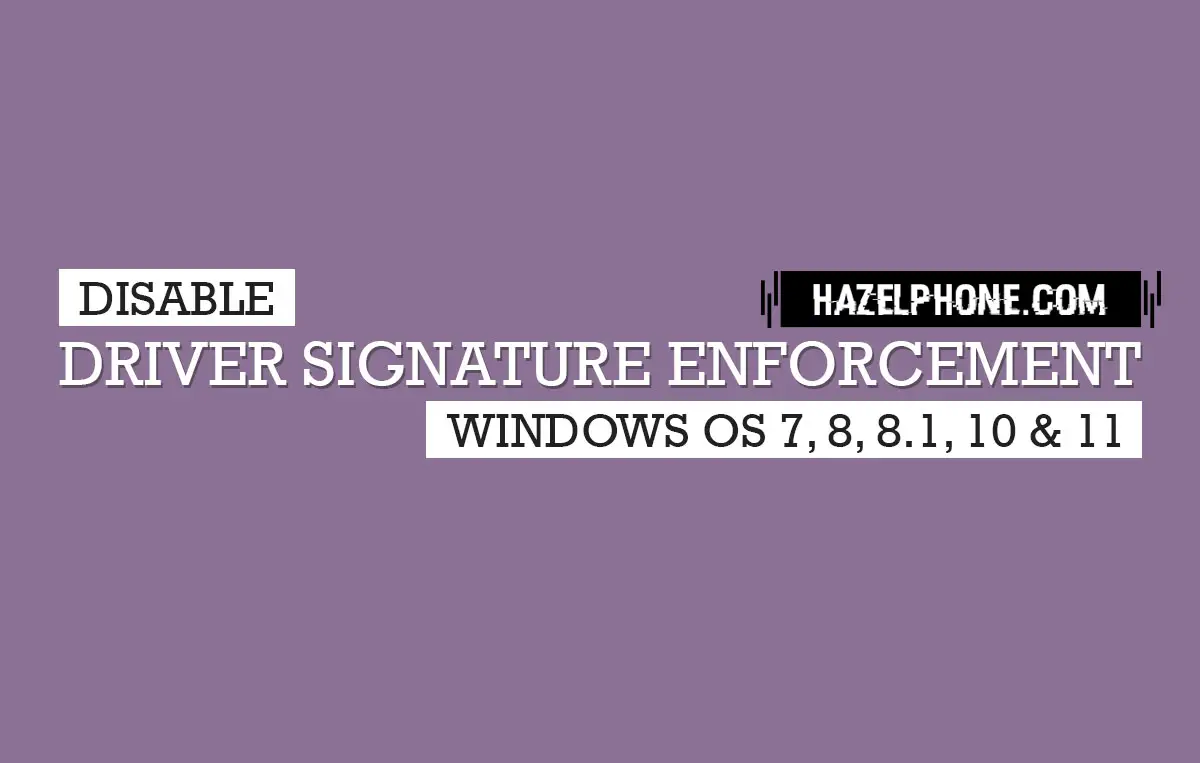 Disable Driver Signature Enforcement on Windows 7, 8, 8.1, 10 & 11 using 3 effective method
Disable Driver Signature Enforcement on Windows 7, 8, 8.1, 10 & 11 using 3 effective method
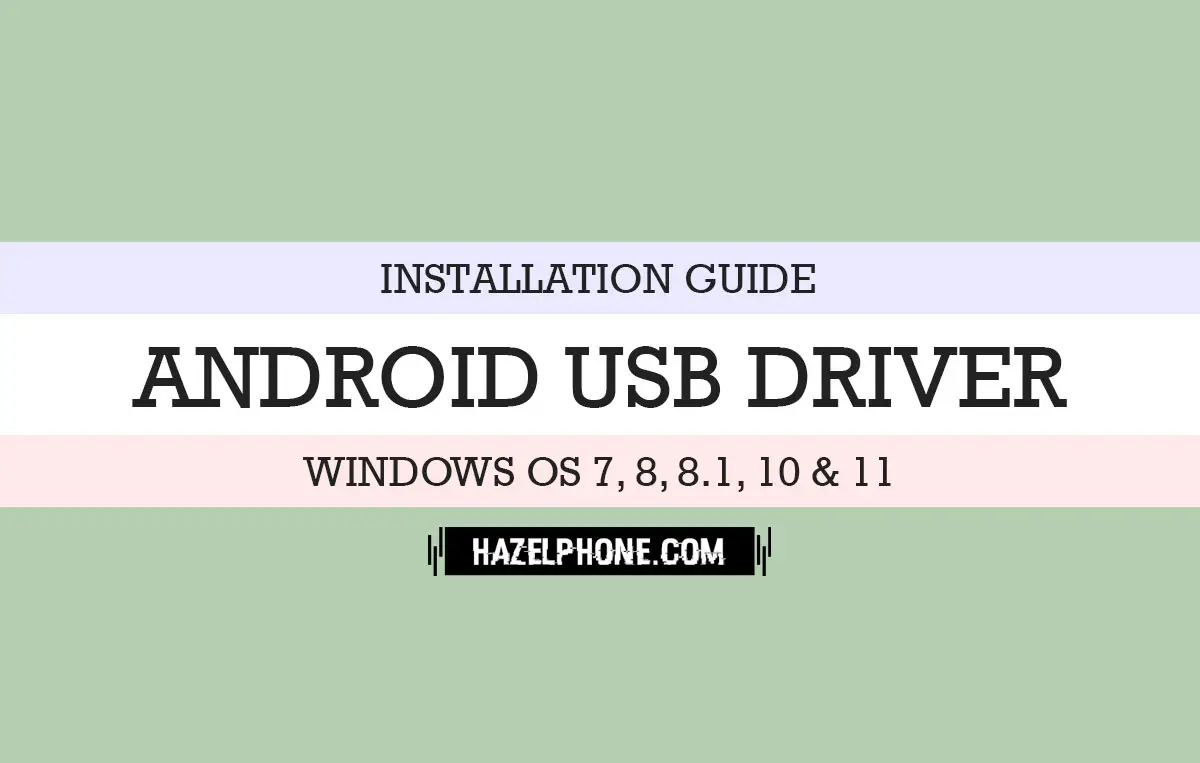 Install official Android USB Driver (manual method) for all Windows OS user
Install official Android USB Driver (manual method) for all Windows OS user
 Download latest SP Flash Tool (Windows version)
Download latest SP Flash Tool (Windows version)
 Download latest Mi Flash Tool (Xiaomi, Redmi & Poco Flasher Tool)
Download latest Mi Flash Tool (Xiaomi, Redmi & Poco Flasher Tool)