Download latest QPST (Qualcomm Product Support Tools) for Windows OS
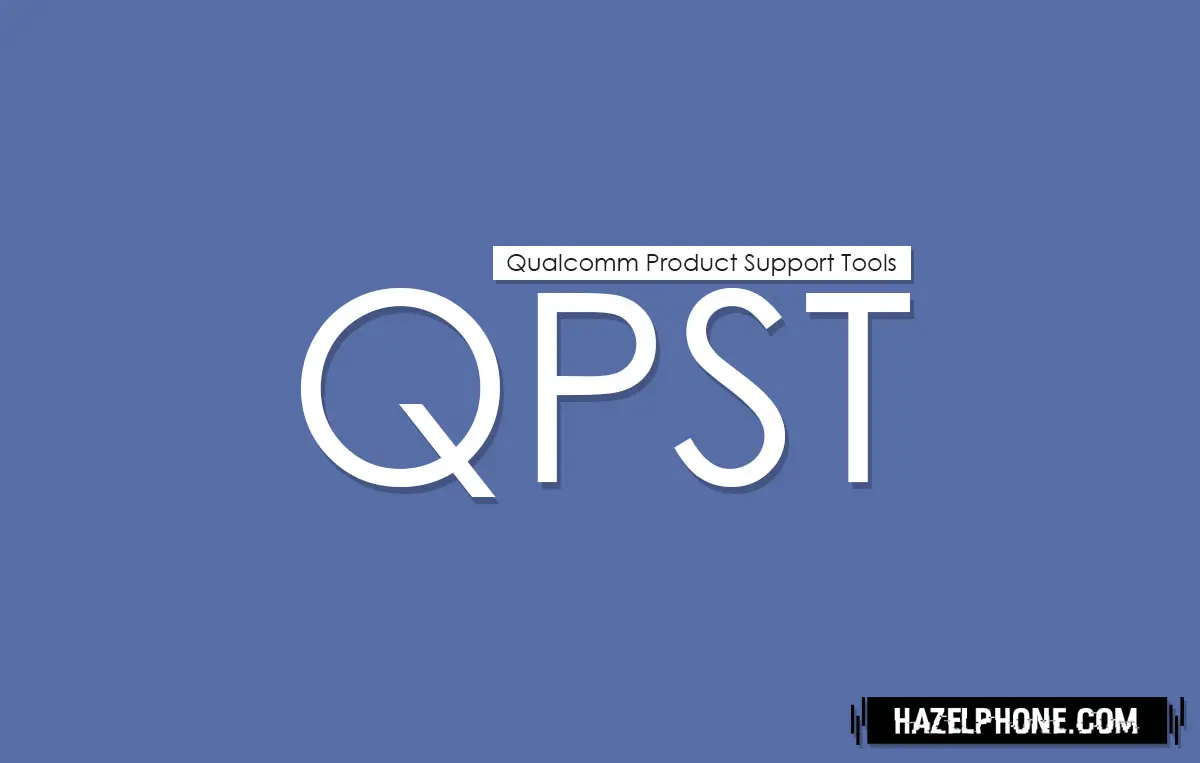
Qualcomm Snapdragon is still the most dominant mobile chipset processor for many Android smartphone today, it's very reasonable if the Qualcomm still lead the mobile processor industries at the moment.
One of the reason is because Android phones that already powered by Qualcomm Snapdragon chipset will be have high flexibility in term of use and then will have very much support from their community.
The big beneficial for the user is the resources for the Android phone that powered by Qualcomm chipset is very rich, the available resource is also very mush vary such as flashing tool, utility tool, modder tool and etc.
Also, the best thing that you will get at this condition is almost the available resources can you get without any cost, in the mean it clearly free for the all user.
So, if the user want flash or reinstalling their phone with the fresh firmware, they can do it easily, once again because the available tool is very much rich and vary for any user.
Then, that's all the tiny pieces beneficial if using the Android phone that powered by Qualcomm Snapdragon, when go to the deeper things, we also can see many more beneficial perspective and that all is will related on technology that already used and innovation that already created by Qualcomm to bringing the mobile Smartphone sector to the new level.
Qualcomm Snapdragon also known as very friendly mobile chipset for Android smartphone, it because they already have long time journey with the Android phone since on the initial release period.
If we talking about the fact why the Qualcomm Snapdragon have very much vary on the resources for the user, because they are old and they have a very big online community and the other fact is many important tool already born on their online community, one of them is QPST.
What is QPST ?
Literally, QPST is shorten name from Qualcomm Product Support Tools that is have main function for multi technical purpose tool exclusive only for Android phone with Qualcomm Snapdragon chipset processor, in the mean this tool will not work for other mobile chipset such as Exynos, MediaTek, UniSoc and etc.
One of the best feature from QPST is this tool have special feature and function for flash the Android phone automatically with very few user action, then the Android phone will completely refreshed with using the new fresh firmware.
If you know about the QFIL tool, then you should to know with the QPST, because QFIL is the one of the part from the QPST system that already revoking by the developer for only for run flashing purpose.
But, QPST is completely different, because QPST is the complete tool with multi variety feature which is actually designed for the technician.
Since the QPST available for public use, the user can freely using this tool without any cost for fixing their phone help out by features that already available on the QPST itself, so with this tool doing self repairing on the Android phone will became easily to do.
Flashing focused
Because this tool is very popular for doing flashing phone purpose, so in this article will also only focus on the same perspective, that is for QPST flashing feature only.
Before this, you all already know that QFIL is actually is the part from the QPST, but in the fact QFIL is not the only tool for doing flashing jobs on the QPST system.
For supporting many perspective scenario for getting the high successful percentage, QPST also provide one more flashing tool that you can find easily on QPST package that named QPST Software Download.
But, it still very recommended if you use the QFIL instead QPST Software Download, because the main support development will be very active on the QFIL, because they is the main flashing tool on the QPST system.
Software requirement
It's very normal if the specific software tool will need some requirement to get working properly on the computer system, the QPST also need some specific thing that should completing by the user that want use their features.
The requirement itself is not difficult because the all requirement are basic thing that very easy to completing, but the user must completing all requirement task bellow, if want the QPST work on their computer system and can do their jobs perfectly, the several requirement for QPST are :
- Only for Windows user, supporting almost Windows OS version such as Windows 7, 8, 8,1, 10 and 11.
- It recommended run on Windows OS 64-bit version, but the QPST actually also supporting for the Windows OS 32-bit architecture version.
- Need specific USB Driver for doing flashing purpose, the driver is Qualcomm HS-USB QDLoader 9008 driver, that must installed on the Windows system before try the flashing jobs, without this driver the QPST tool will ended with fail when analyzing the connection from the selected port that already made it by user from the USB connection.
- Need 50MB more disk space storage for the apps package and it may more big on the future release.
Like we've been said before, the requirement is very simple, this tool is not require any app licenses of personal use, so any user that want do some technical thing on their phone can use the QPST tool freely.
Flashing Requirement
Next, if you want flash you Android phone using the QPST tool, so you will need more some special requirement for making the flashing process successful as the user expected.
Because for run the flashing purpose will mostly using the QFIL feature, so for the complete requirement detail can you found at this article : Install and use QFIL on Windows OS.
Now, if the all requirement can you completing all, then you must use the latest version of QPST on you desktop computer, you can get the latest one from the download segmentation bellow.
Download QPST (Qualcomm Product Support Tools)
These bellow is the complete list version from the QPST on the all time release, normally use the latest version will bring more stability, bugs free and can support to the very latest of the Qualcomm Snapdragon chipset model.
But, some times the specific QPST tool will not work for certain user, so the user must select and use the specific version that ensured will work fine for your phone model, then bellow are the complete version list from the QPST :
- QPST_2.7.496 ~ Latest Version
- QPST_2.7.495
- QPST_2.7.480
- QPST_2.7.477
- QPST_2.7.474
- QPST_2.7.473
- QPST_2.7.472
- QPST_2.7.464
- QPST_2.7.460
- QPST_2.7.456
- QPST_2.7.447
- QPST_2.7.445
- QPST_2.7.438
- QPST_2.7.437
- QPST_2.7.432
- QPST_2.7.430
- QPST_2.7.429
- QPST_2.7.425
- QPST_2.7.423
- QPST_2.7.422
- QPST_2.7.421
- QPST_2.7.420
- QPST_2.7.419
- QPST_2.7.415
- QPST_2.7.411
- QPST_2.7.402
- QPST_2.7.399
- QPST_2.7.395
- QPST_2.7.387
- QPST_2.7.378
- QPST_2.7.375
- QPST_2.7.374
- QPST_2.7.368
- QPST_2.7.366
- QPST_2.7.363
- QPST_2.7.359
- QPST_2.7.323
- QPST_2.7.301
- QPST_2.7.264
- QPST_2.7.104
(.zip) Password : hazelphone.com
After the download process complete, you must extracting the (.zip) archive using password that already providing above, then now you can install the QPST on your Windows system with these following guide bellow.
Installing QPST on Windows OS
Before we can use this QPST apps, we must installing them first to the Windows system, since this tool comes with the installer app, so the installation process will take it easy, for the detail you can follow these guide bellow for installation procedure :
- Open QPST installer app.
- The first you must installing the Microsoft Visual (VC++), this installer will come on first interface when user opened the QPST installer.
- Click Install for installing VC++.

- VC++ will installing to the Windows system, wait until the process complete.

- After the VC++ installation complete, the main QPST installation package will appear, after that click Next.

- Then, tick agree statement and click Next again.

- Choose directory folder for QPST apps, you can leave it and hit the Next button, if want use the default location for the QPST apps.

- Select Complete options for get all beneficial features on QPST, then click Next.
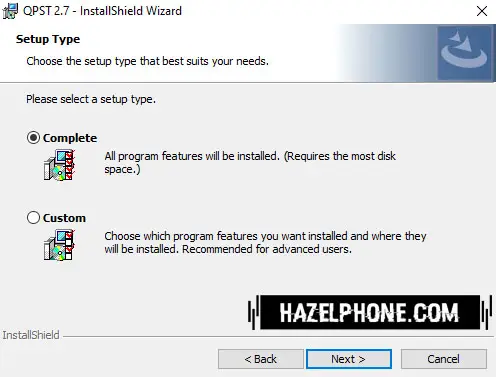
- Click the Install button for starting the installation process.

- Wait until the installation process complete.

- After the installation process ended, click Finish button for completing all installation procedure.

- If you select the default folder installation directory, so you can access the QPST apps on the C:/Program Files/Qualcomm/QPST/bin.
- Now, you can open the main QPST apps interface by opening QPSTConfig.exe using the Run as Administrator permission.

- After that, the main QPST apps interface will opened.

- On this condition the QPST can be use as user needed.
Now, the QPST apps already installed, on this condition you can start flash your phone using several features on the QPST system, but it must remember the flashing method will need some technical work and need some specific requirement, the user must took the attention, if want successful when try flash their Android phone.
Conclusion
QPST is the greatest all in one tool for Android phone that powered by Qualcomm Snapdragon processor that you can find today freely, this tool also very powerful for flashing almost Android phones that supporting by Qualcomm chipset.
On the development perspective, the developer also very active and they keep updating the QPST apps version periodically for making this tool more better for the user.
In the end, if you are looking the best flasher tool that have complete features, so the QPST is the one of the best tool that you can use today, but still remember by using this tool, any potential damage on user phone may can occur, if the user use this tool with the wrong procedural.
Tags /Tool






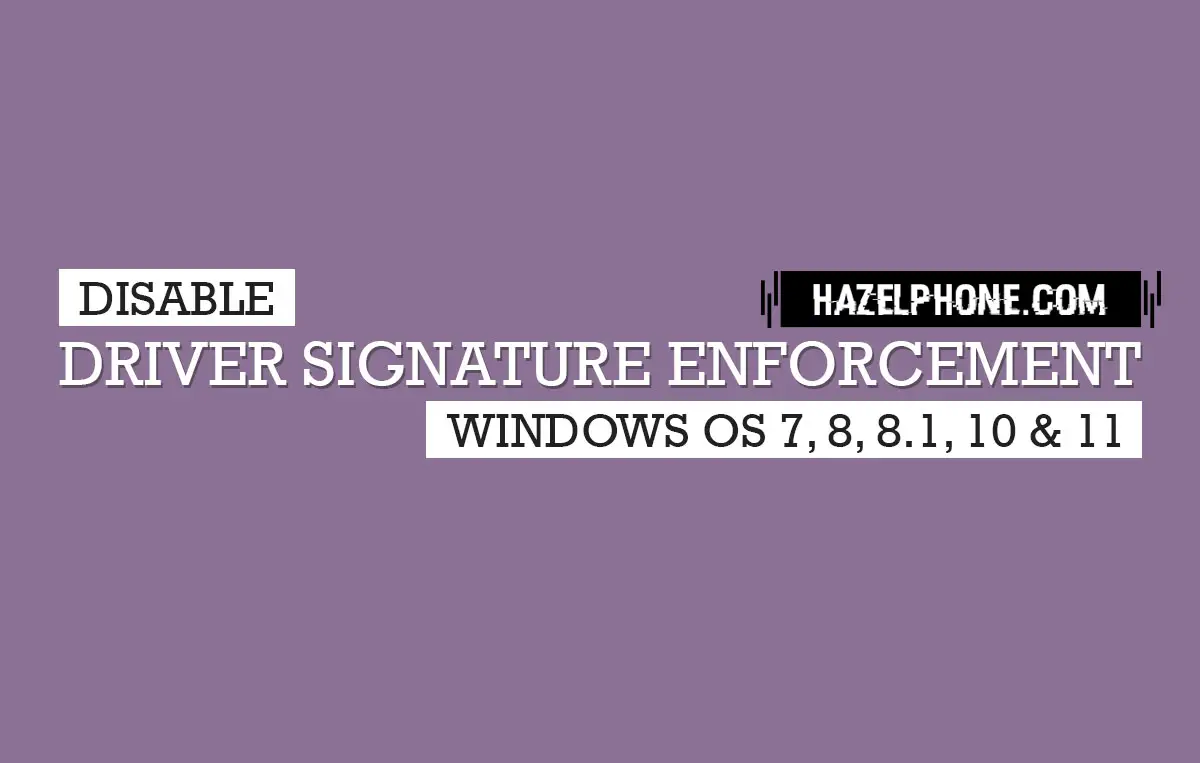





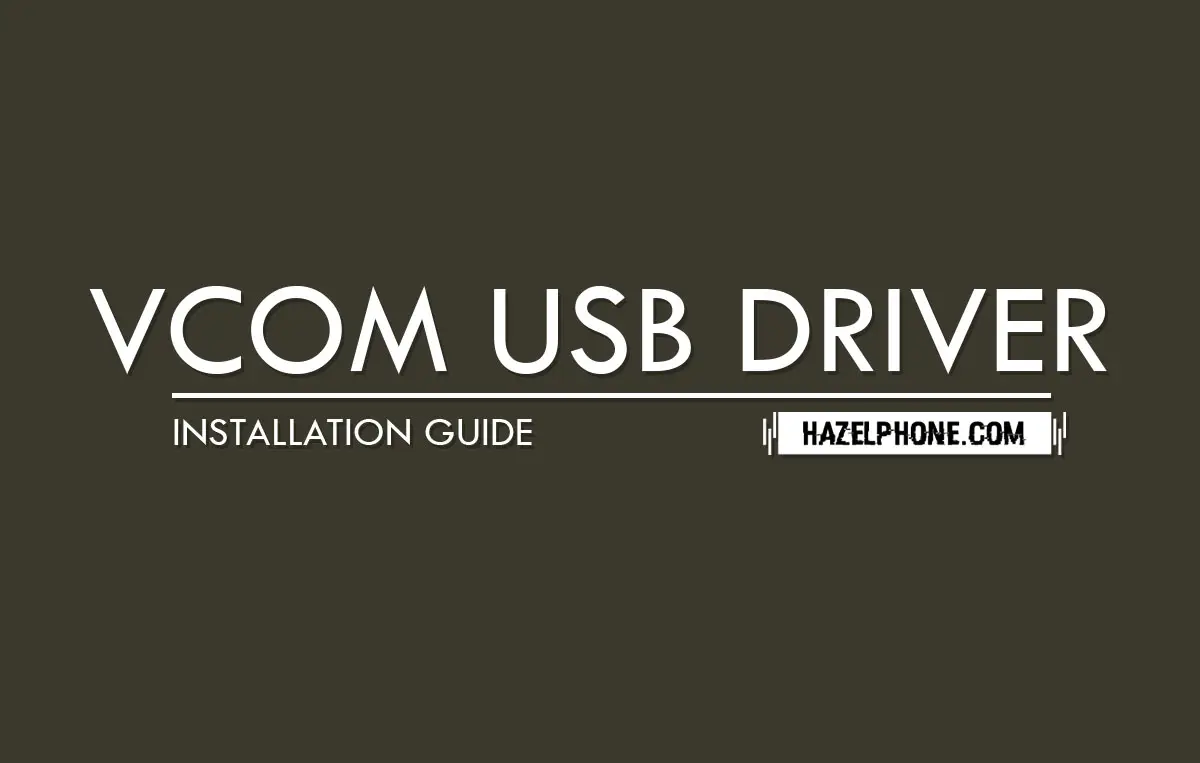 Installing guide VCOM USB Driver for all MTK devices on Windows OS
Installing guide VCOM USB Driver for all MTK devices on Windows OS
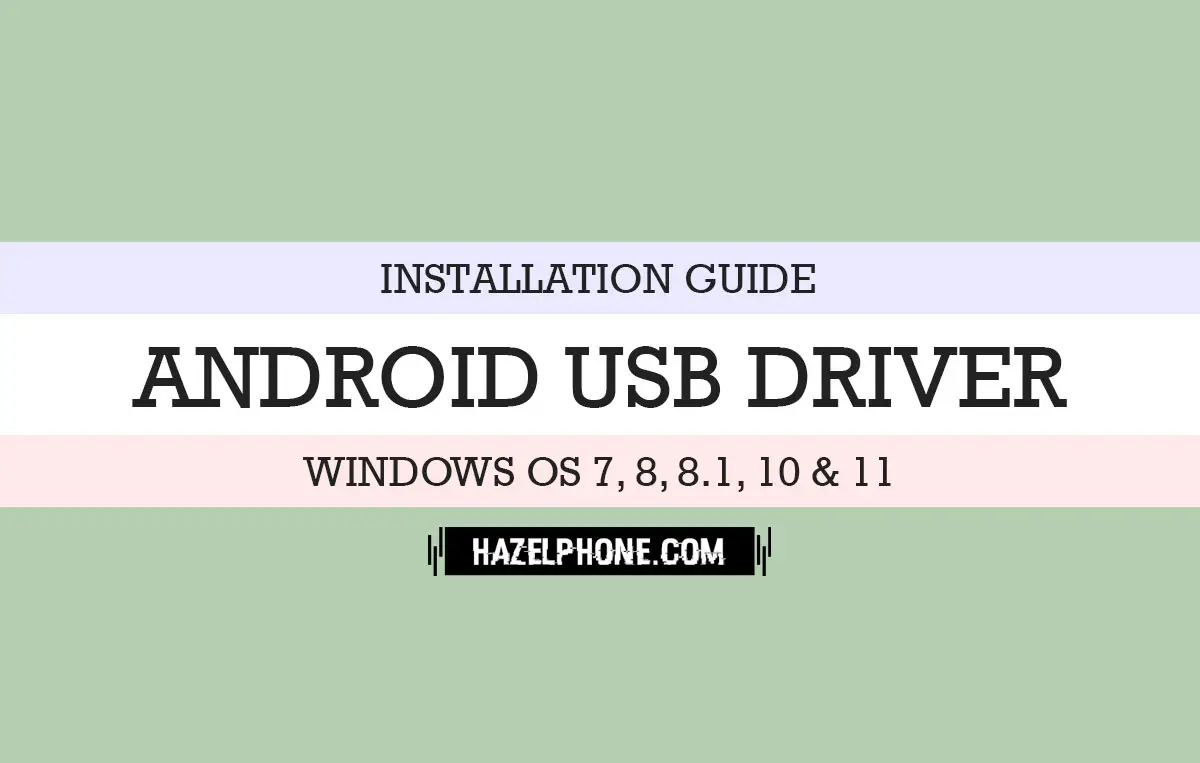 Install official Android USB Driver (manual method) for all Windows OS user
Install official Android USB Driver (manual method) for all Windows OS user
 Download latest SP Flash Tool (Windows version)
Download latest SP Flash Tool (Windows version)