Download latest SP Flash Tool (Windows version)

Smartphone is beautiful thing was exist in modern era like now, many people will agree with that statement, because smartphone itself can be use for multiple purpose such as smartphone can be great for helping you when do some work, if you have bored day smartphone can be help you to for enjoying some entertainment content like watching video or playing some games.
So, it very reasonable if the smartphone became look like primary needs for modern people today, also for brought some smartphone it very easy to do at this moment.
But, in the fact using the smartphone, specially for Android phones it not always fun, sometime you will faced some problem that make everything look complicated.
First, for example if the phone facing some problem like the Android phones can't booting up normally, at this moment you may be confused why this thing happened and how to addressing this problem?
Actually, for addressing some problem that arises on you Android phones it can be done by your self, in the mean at this moment you may no needed help by expert or pro if the problem only appears at software level only.
Because today, on the internet we can see many things way or guide for addressing problem on your phone using specific software, one of the best software that we can find today is the SP Flash Tool software.
What is SP Flash Tool?
You may must know this fact today, SP Flash Tool is the great software that trusted by many Android Phone user since long time ago for helping them addressing many type of problem on their Android phones.
But remember this! not all type of Android phones can be support by this tool, because this tool was made only for Android phones with using specific processor model which is only for MediaTek CPU powered only.
In the mean, other CPU model like Qualcomm Snapdragon, Exynoss, Kirin and so on, they all didn't supported by this tool and when you force to trying you will ended with big error and it will waste you time by the way.
But, if your Android phone already powered by MediaTek CPU, then you can use this tool smoothly for helping you get out from the facing problem easily.
Problem that can be solved by this tool
This is the important questions by the way, that is what kind of problems can be solved by this tool? and how much possibility this tool can be helping solving specific problem on Android phone?
Like we've said before, SP Flash Tool only can helping you if your Android phone facing problem at software sector level only, but this tool can't be used for help to fix problem that appears from hardware level.
Then, what the kind of problem at the software level that we've been talking before?
Problem at the software sector can be have many meanings, commonly the problem can appears on firmware side, rom side or may because occur from apps side.
For understand what the kind of the problem, typically if you found several problem bellow on your Android phone :
- Android phone facing looping booting process (Bootloop)
- Booting process stuck at the brand or name logo
- Appearing only black screen state
- Automatically enter the recovery mode
- Automatically enter the download / fastboot mode
- Facing many force close problem
- Performance in general term are not responsive just like days before
- Some or several feature on you phone didn't work properly
Then, if you found one or more problem above on your Android phone, so this tool can be very useful for addressing that problem, so it be very worth for you to try fixing that problem use SP Flash Tool software.
Requirement
So, before you go to the next process, it will be good to learn system requirement on SP Flash Tool for get best experience when use this tool.
Just like many common other software, SP Flash Tool also need some specific requirement, if you want get best result while using this tool, that all requirement are :
- Only can run on specific Computer OS in this case SP Flash Tool only available for Windows and Linux OS version only.
- Need specific Firmware that must suitable to SP Flash Tool system
- Need main driver to running, in this case we need VCOM USB Driver that must installed on your computer before using SP Flash Tool software.
- Need the phone that have good enough power battery, because flashing process may take up to 30 minutes.
- Need the phone that can enter download or fastboot mode normally.
- Need good condition of USB Port & Cable.
- Need good condition of Memory Internal hardware on your phone, normally it called about eMMC hardware.
After you can completing all requirement above, now you are ready using SP Flash Tool to helping you addressing some faced problem in your Android phones.
Then, where you can get the SP Flash Tool software? luckily, at here we already provide several version of SP Flash Tool from old version to the latest version.
Download SP Flash Tool (Windows)
Just for remembering you, in this article page we are only providing SP Flash Tool for Windows OS user only, so if you are looking for SP Flash Tool for Linux version you will not find at here.
For better result, you must use the latest version of SP Flash Tool software if possible, because the latest version will support all latest MediaTek CPU model and also in the latest version commonly bugs already fixed by their developer.
So, you can download the latest SP Flash Tool Software from this list bellow :
- SP Flash Tool v6.2216 ~ Latest version
- SP Flash Tool v6.2208
- SP Flash Tool v6.2152
- SP Flash Tool v6.2148
- SP Flash Tool v6.2136
- SP Flash Tool v6.2124
- SP Flash Tool v6.2120
- SP Flash Tool v5.2152
- SP Flash Tool v5.2148
- SP Flash Tool v5.2136
- SP Flash Tool v5.2124
- SP Flash Tool v5.2120
- SP Flash Tool v5.2116
- SP Flash Tool v5.2112
- SP Flash Tool v5.2104
(.zip) Password : hazelphone.com
Warning! by using SP Flash Tool your phone data on Internal Memory System will be resetting to the factory system state, in the mean all your data such as image, video, apps, document and other in memory internal will erase all, please be carefully.
How to install SP Flash Tool
Fortunately, you can use this tool directly without pass installing process! in the mean since this tool made using portable apps system, after the tool already extracted from their package you can directly open this tool when you want using it.

We will give you good suggested at here, every you want use or open this tool, make always open with Run as administrator permission for minimize all risk that may come after that.

After you click to open this app tool, you can see interface apps like this if successfully opened without any error :

Next, if you want upgrade SP Flash Tool version, you can do it just by download other latest SP Flash Tool version, then deleting the old version.
Why SP Flash Tool didn't work
You may facing some problem when try run flashing process using this tool, this problem can be come from many things by the way, the general problem is you may need some special way to make this tool work.
If this tool can't be working properly at your side, please check at the firmware state are them corrupted or not, also please check again are the firmware is suitable for your phone models or not.
Next, you also may need install extra driver for making them work as properly, commonly two extra driver bellow can be very help at this moment :
- CDC Driver
- All MTK USB Driver
Finally, check your USB Cable and USB Port in your computer, ensured this two thing already in good condition term and if it possible try to run flashing process to other computer desktop, we believe your problem will solved easily.
Conclusion
Thus, SP Flash Tool is very great flashing software for MediaTek Android phone that you can find today, like we said before this tool already trusted by many Android phone user around the world since long time ago, so you don't need hesitate when try using this tool.
SP Flash Tool itself not limited use for Android Smartphone only, because this tool also can be use for run flashing process to other Android gadget powered by MediaTek CPU, such as like Smartwatch.
In the end, if you want get best result experience while using SP Flash Tool, you must follow all flashing procedure that exist at this system tool, don't trying something wrong if you don't want broke your Android phone.
Tags /Tool








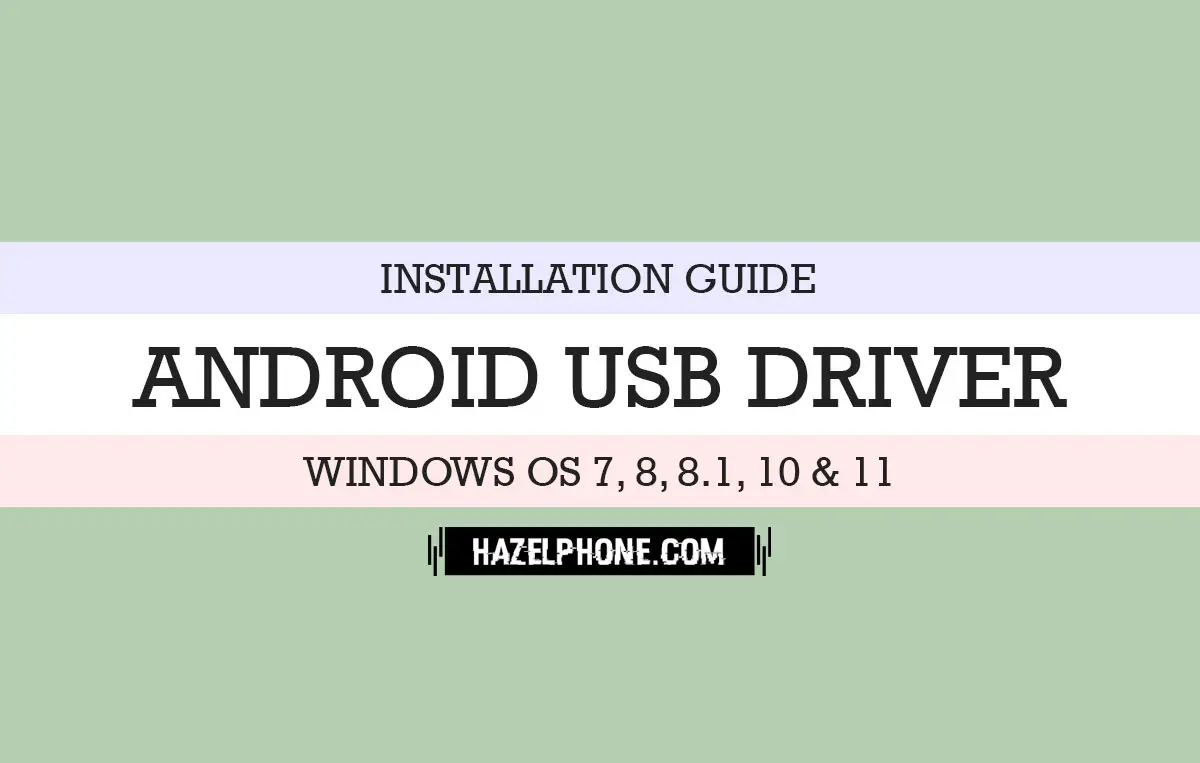
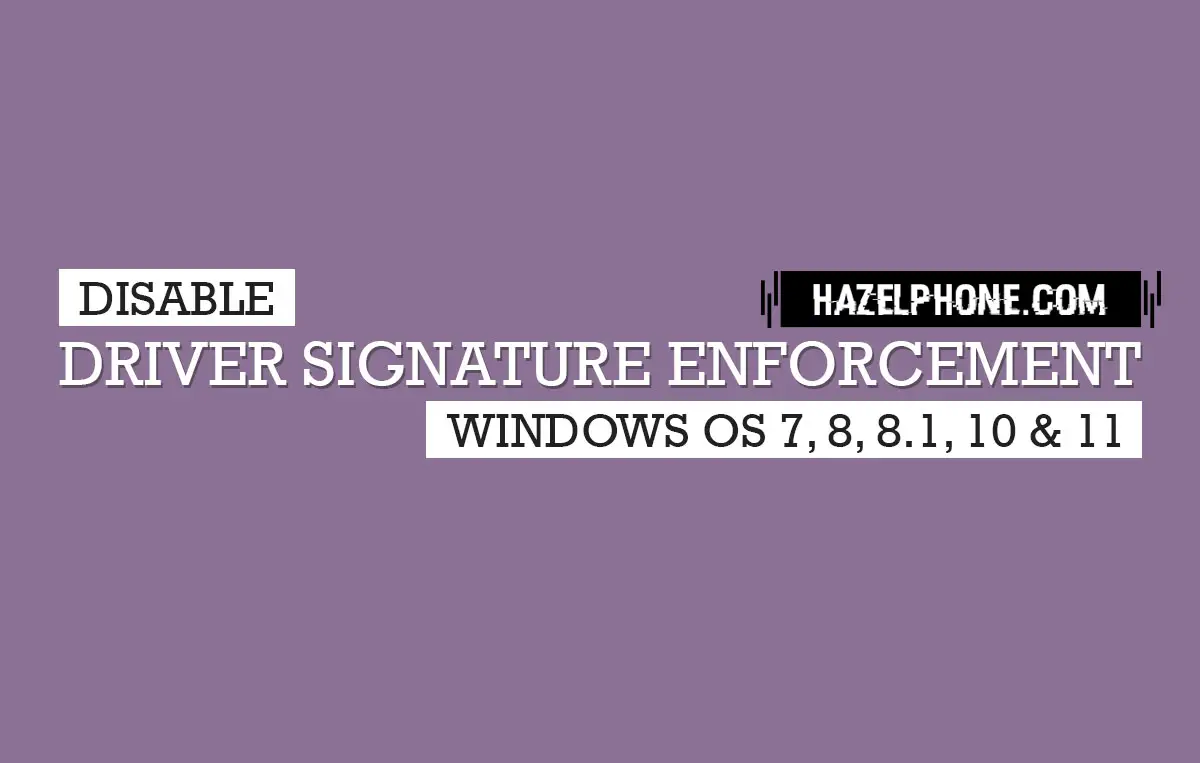


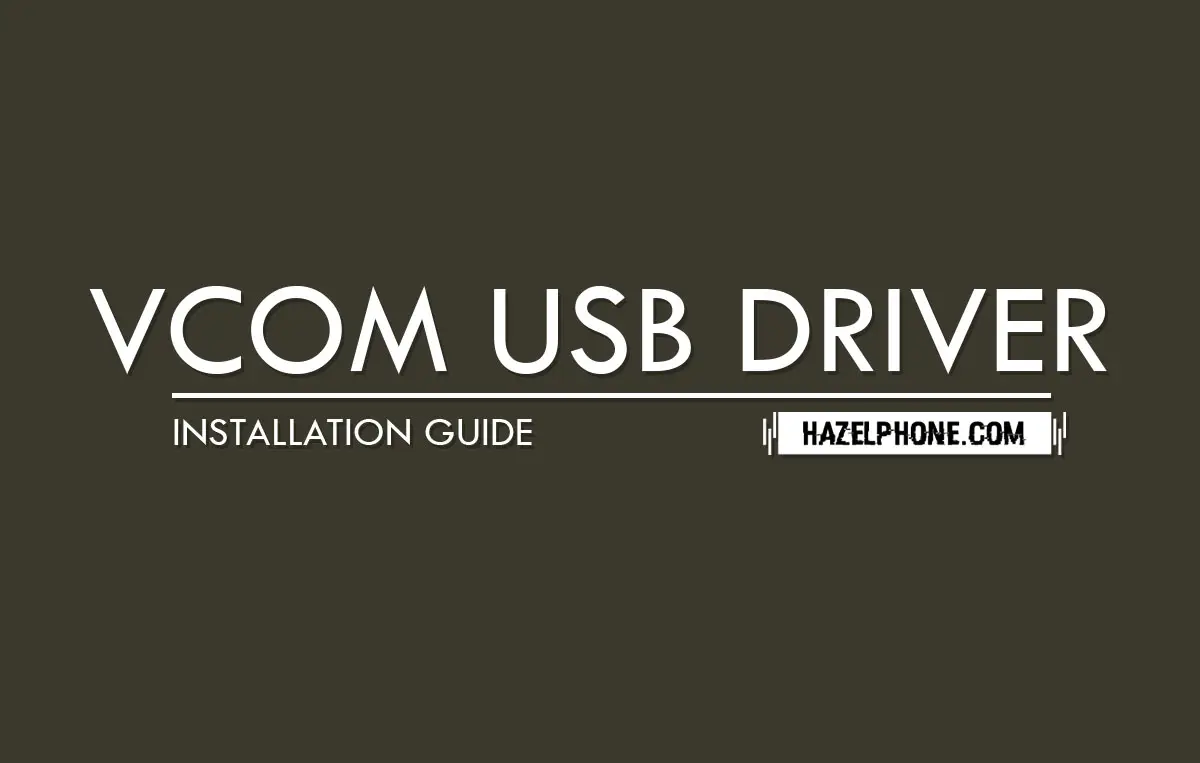 Installing guide VCOM USB Driver for all MTK devices on Windows OS
Installing guide VCOM USB Driver for all MTK devices on Windows OS
 Download latest Mi Flash Tool (Xiaomi, Redmi & Poco Flasher Tool)
Download latest Mi Flash Tool (Xiaomi, Redmi & Poco Flasher Tool)