Download latest VCOM MediaTek USB Driver

For normal people all smartphone are the same at all if we look at the functionality perspective. But, for other people smartphone are really different to each other depending on they hardware specifications inside them, different key spec will have different treatment for any technical things.
The easy thing for exampling this case is if the Android phone using different CPU Processor, so they will have different way for any technical thing, because on the hardware perspective they will be not same and must have special treatment if the user want to do somethings on the phone hardware system.
As we know, today at the market there was so many type Android phone that can freely to choose by user, but on the fact like we said before, using a Android smartphone not always be same to each other it depending by the chipset that used in the smartphone itself.
If there was something happened in the technical issues related, so for the addressing the problem it may need special way and not all phone model will have same ways to addressing that problem, once again it will depending with the chipset that used.
Example, for Android phone that have Qualcomm Snapdragon chipset that will have totally different from chipset architecture when we compare them to the Android phone that powered by MediaTek chipset.
So, in the end for the treatment while doing addressing that problem will totally different, although the brand or the series smartphone name is the same, in the fact if the chipset different so you must also different way to fixing them.
Now a day, in this article we will go deep for discussing about the important thing that must be have by all user of Android phones powered by MediaTek chipset.
Yes, this article will created specially only for MediaTek Android phones only, because this thing will not have relation to other mobile chipset and this thing also provided officially by MediaTek itself that is a VCOM USB Driver.
So, what is the VCOM USB Driver, why they important to you?
VCOM MediaTek USB Driver
Like we've been said before, this USB Driver that providing officially by MediaTek itself, so this USB Driver will have enough trusted and will not have any risk dangerous when you using it on your computer.
VCOM MediaTek USB Driver is the special driver officially made by MediaTek to supporting all their variant chipset that used on many Android phones or Wearable that powered by MediaTek chipset, to can connect securely and properly to the computer for any purpose.
Without this driver your devices will may not connecting to the computer as you expected, like when using MTP or using for other technical jobs like for flashing activity.
Because, your computer will failing when analyze the connection that may can't read the device hardware, so the connection that you do before will declined. In the end your device will can't connected to the computer ever if you not installing this VCOM MediaTek USB Driver first on you system computer.
Main function of VCOM MediaTek USB Driver
Now, we will go deep for discussing the main function of this USB driver, so what the kind that can helping by this USB driver?
In the fact this USB driver can help you with many perspective, because inside them it's not only available for Android MTP connection only, actually it will be more deeper than you imagine.
Because inside the VCOM MediaTek USB Driver itself there was a core from all MediaTek connection architecture that needed to supporting all kind of type MediaTek chipset variant to connected well on the computer system.
Like we said before, inside the VOCM MediaTek USB Driver there was several core driver that all very important to supporting your Android phone powered by MediaTek chipset that you needed connected them to the computer using the USB procedure.
The several core of VCOM MediaTek USB Driver that can you found after installing them are :
- MediaTek AT Port
- MediaTek DA VCOM USB
- MediaTek ETS Port
- MediaTek MTP Port
- MediaTek USB Port
- MediaTek USB VCOM Port
- MediaTek Modem Port
- MediaTek PreLoader USB VCOM
So, what the important thing that can do by several core VCOM USB Driver above?
The first beneficial all the core driver above that all will helping you not only for MTP connection only, but it's will helping you to other advanced technical work such as for doing flashing purpose like when using the SP Flash Tool.
Require by All MediaTek Flasher Tool
This the fact that you must know it, all the kind of the MediaTek Flasher Tool that exist today they all need the VCOM MediaTek USB Driver already installed on your system computer first, before you can use the tool for any technical purpose.
By installing the VCOM MediaTek USB Driver first on you system computer, that computer will can read any connection that made it by your smartphone and can be read detail of the firmware information then validating them before do flashing action.
Yes, all the thing such as reading data properly for checking the connection quality and the file quality is very important and also validating data matching or not, before go the final action is very important for secure flashing method, that all needed for minimizing any risk that may occur at the flashing process and may have direct effect to your phones.
Like you know, inside the firmware file data specially for firmware that created for Android phones based MediaTek chipset it's very complex to understanding all of them, every pieces file data will have different function and also will have different storage placement.
So, for securely the flashing activity and to get the final result like user expected on all Android phones that powered by MediaTek chipset, the VCOM MediaTek USB Driver is very needed at the moment.
Only for Windows OS user
Today VCOM MediaTek USB Driver only available for Windows OS user only, so the other desktop OS user like Linux and MacOS that can't use this driver.
For the requirement system OS version, this driver can be use to the minimal at the Windows OS 7 version and can be use to the latest of the Windows OS 11 version.
So, now you already understanding with all the things of the VCOM MediaTek USB Driver and we think now you are ready to use them.
But, you need to download the needed file of VCOM MediaTek USB Driver first from the download segmentation bellow.
Download VCOM MediaTek USB Driver for Windows
On this file you will find several pieces data that included for Universal MediaTek MTP driver, Universal Android USB driver and also the important thing there was CDC / VCOM USB Driver that very needed for any technical purpose.
The all file will have related each other and can support each other also, then so it very ideal for downloading them all on same time for future use if user needed.
Finally, you can download the file data from the list bellow :
(.zip) Password : hazelphone.com
Remember, you must extracting them first with using the password that already providing above before you can installing this driver to the Windows system OS.
How to installing them?
Yes, we know this USB Driver will make many user confused, because this USB Driver not come with the dedicated installer app. The only can you do is just installing them manually to the Windows system OS.
Since the process may will take a long, may need some extra requirement thing before installing them and there was couple ways for installing them to the system OS. so we decided for the installing procedure will guided to the another article on here : Complete guide installing VCOM MediaTek USB Driver on Windows OS.
Conclusion
VCOM MediaTek USB Driver is very important driver that must be have by all user of Android phones that powered by MediaTek chipset for any technical purpose like while doing for flashing firmware purpose.
Without this driver, the Windows system OS can't read and analyze the connecting that already made it by user properly and in the end the connection will declined by computer system OS.
Furthermore, this driver will also very needed if the user want flash their device using the Flasher tool such as SP Flash Tool, because without them the tool may can't detect you phone connection and can't read the chipset information properly.
Finally, the flashing activity will can't work forever as user expected. So, it will be very ideal to installing them first at your Windows system OS before you doing any technical thing that you want to do after that.
Tags /Driver






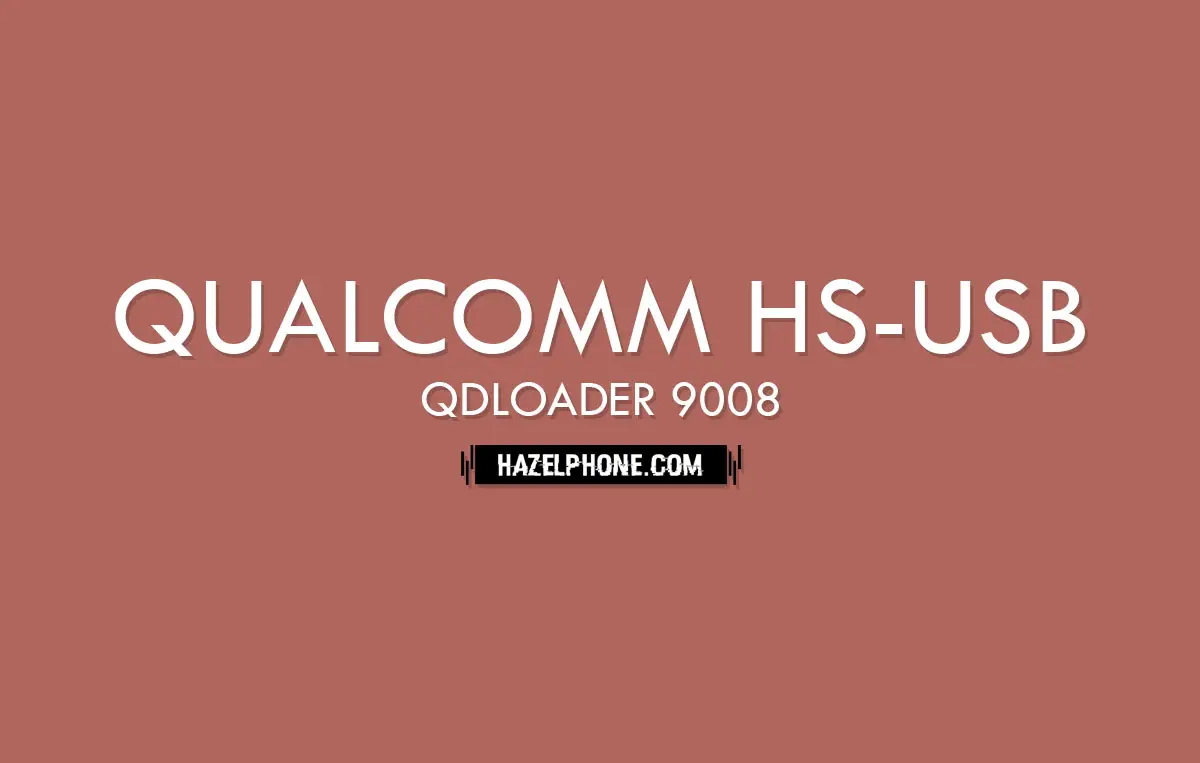
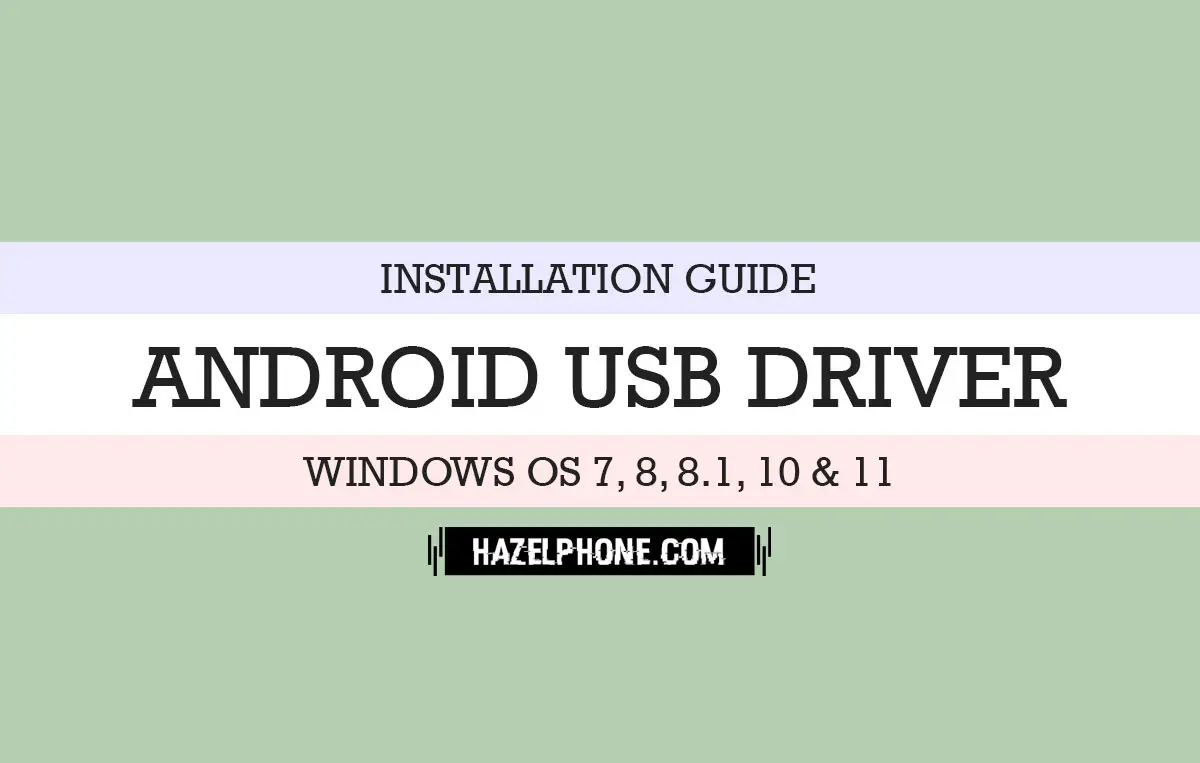
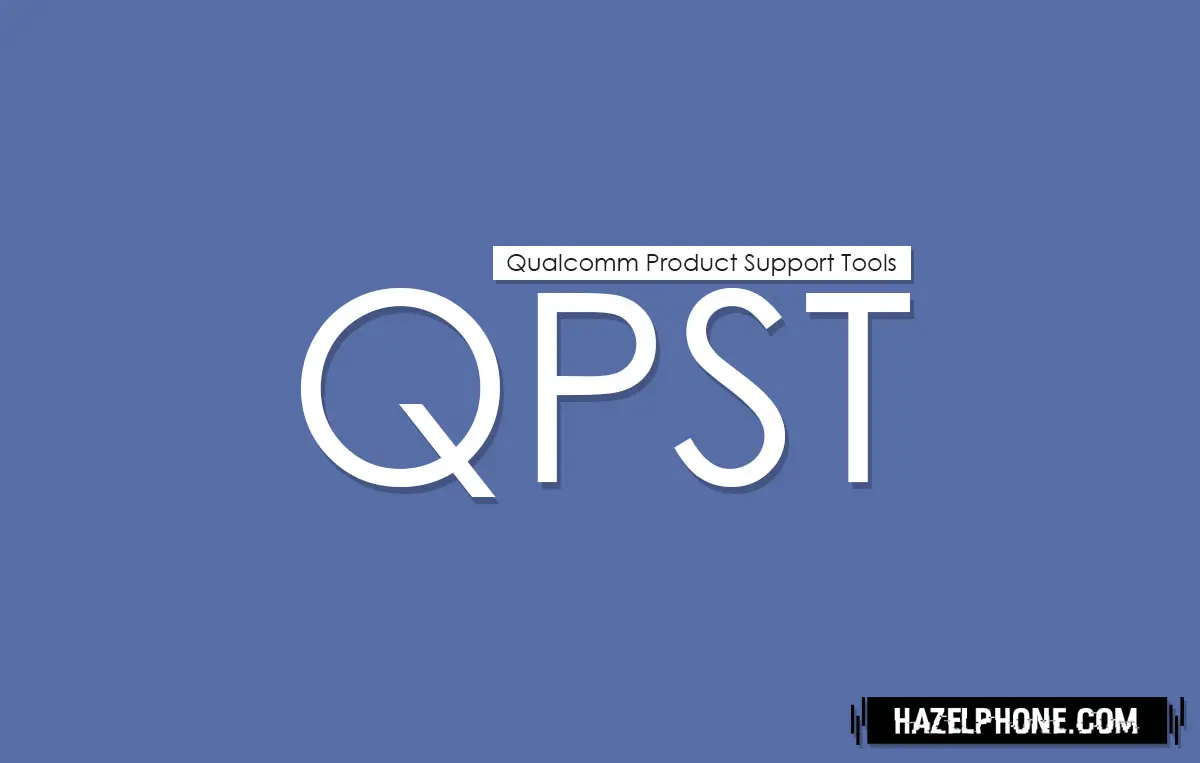

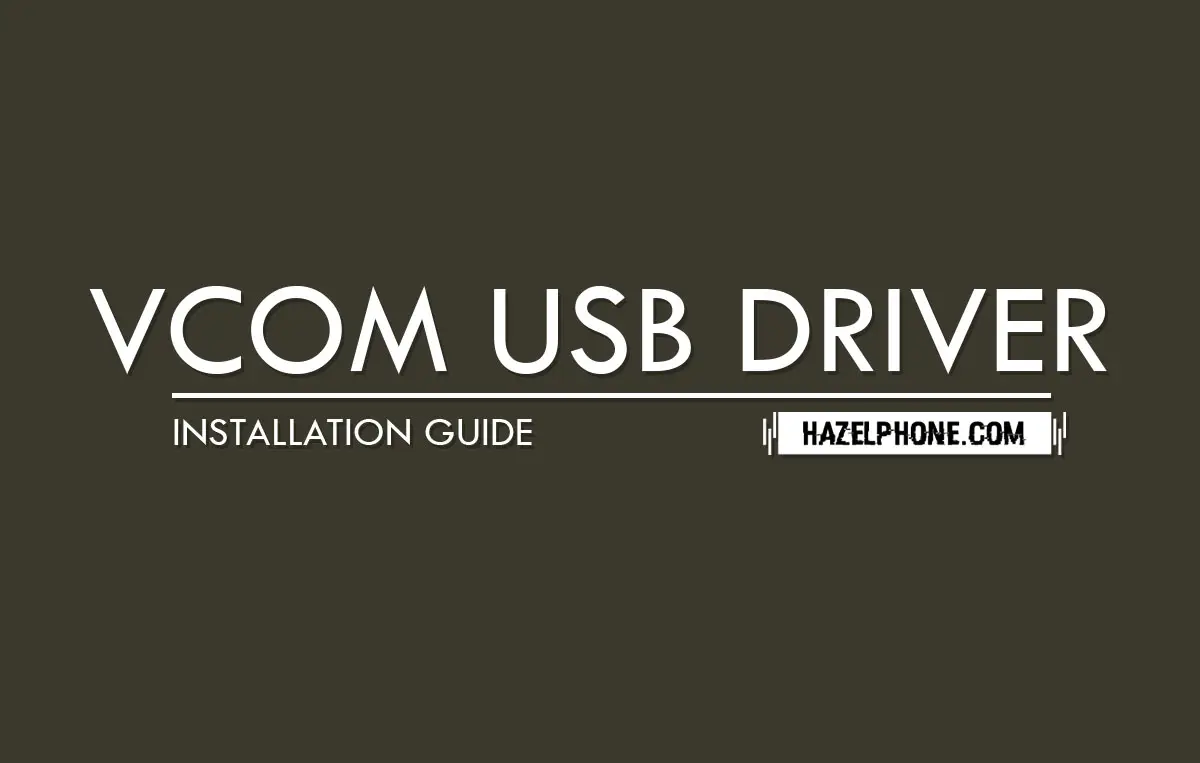

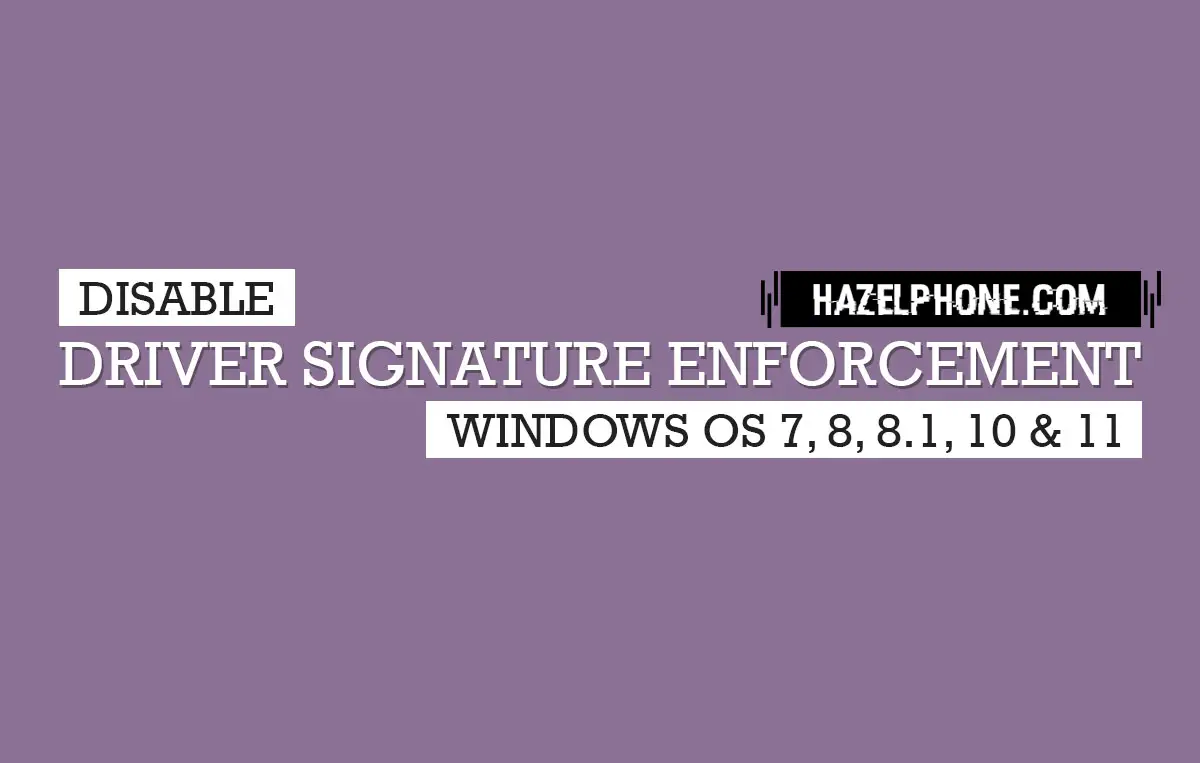 Disable Driver Signature Enforcement on Windows 7, 8, 8.1, 10 & 11 using 3 effective method
Disable Driver Signature Enforcement on Windows 7, 8, 8.1, 10 & 11 using 3 effective method
 Download latest Flashtool Sony Xperia (Sony Mobile Flasher)
Download latest Flashtool Sony Xperia (Sony Mobile Flasher)
 Download latest SP Flash Tool (Windows version)
Download latest SP Flash Tool (Windows version)
 Download latest Mi Flash Tool (Xiaomi, Redmi & Poco Flasher Tool)
Download latest Mi Flash Tool (Xiaomi, Redmi & Poco Flasher Tool)