Download QFIL (Qualcomm Flash Image Loader) latest version release for Windows (32-bit / 64-bit)

One of the best when we using Android phones is about flexibility, everyone will be agree with that statement, because you will gotten the real freedom from the mobile phones if using the Android smartphone, that all because the Android phones itself run using the greatest open source mobile OS that named with Android OS.
Comparing to the other modern smartphone that adopted close source OS model, the Android OS will be winner at this case, because user will not have limiter when they trying do some modification on the software OS perspective.
The beneficial of this thing is the user can freely do self repairing on their devices if the phone ended with some problem, because the Android OS is open source, so we can easily find the resource that we needed for fixing that phone, after that using the Android phones will bring the more low cost if in the future the phone having some trouble.
Then, this thing will very contrast if we comparing them to the phone with the close source OS, because for repairing them it may take some money and sometime it may be very expensive, although for the small repairing such as resetting the phone or flashing the phone firmware to the factory state.
The real fact when the Android phone user want to flash their device it generally mostly free, because on the internet itself we can find any resource that we needed, if the main factor for flashing method completed, such as for the firmware and tool resource available.
After that any user can doing flashing purpose on their phone, then because you can do self repairing using flashing firmware method, on this case you will not spend any money for make your phone alive again, that all totally free, this is one of the best thing that you can get when using the Android phones, it the fact by the way.
Although it seems look very simple, on the real usage it may more complex, because not all resource can be used and working on the all Android phones.
Several Android phone should use the specific resource, because the resource itself will work depending on the Chipset processor unit model and type.
Different chipset model manufacturer will have different resource for doing some flashing purpose, the today we have one of the popular flashing tool for specific Android phone that it's very powerful on term of performance that is called QFIL flashing tool.
What is QFIL?
QFIL is shorted name from Qualcomm Flash Image Loader that have special function for flashing any Android smartphone that powered by Qualcomm Snapdragon chipset.
Then, yes this tool only can work for Android phone that use specific chipset model that which is Qualcomm Snapdragon and this tool will not work ever for other Android phone that powered by other chipset model.
QFIL is the best tool for third party use if you are using the Android phones but didn't have any official flashing tool from the vendor brand, so QFIL will be very worth to try if you want run firmware flashing on your phone.
Then, QFIL also have very best support for all Android phone that running with Qualcomm Snapdragon chipset that also can be use for any model of the Qualcomm Snapdragon type such as for the oldest version or the latest version of Qualcomm Snapdragon chipset this tool can absolutely handled it perfectly.
QFIL Flashing mechanism
Now, we will go talking deeper about the QFIL flashing mechanism, because this is very important to know before the user trying using the QFIL for flashing their Android phone.
Working with QFIL it the mean you must follow the rule from the QFIL itself, the main rule if you want the QFIL working for you that the firmware resource must be compatible with the QFIL requirement.
In the fact, the firmware itself must be generated by using some technical method, because the QFIL Tool need some specific firmware part for getting work properly, any pure firmware resource that not be optimized for working with QFIL it should not be work ever.
On this the some part that needed by QFIL tool is, but not limited on these bellow :
- Programmer path (.mbn) extension on the firmware file.
- The (.xml) extension content for load all firmware content, the specific file for this thing such as rawpgormam0.xml, rawprogram_unspare.xml and patch0.xml, the all (.xml) file can be found on the firmware file.
After the all part can be found on the specific firmware, then the flashing purpose can be starting and remember the main mechanism for make the QFIL work you must ensured the connection between the computer and your phone must be connected properly using USB cable.
I the connection lost or your device can't be read on the computer system, the flashing process will can't starting ever, for the detail you can follow them on this requirement segment bellow.
Requirement
Actually, using QFIL is very simple, the requirement for make the QFIL work is also very simple, because QFIL will need some small requirement only for can flash your phone.
Although is very simple on the requirement sector, the all user should completing all the requirement task, if the user want the QFIL working as they expecting, these bellow are several requirement that needed :
- Desktop computer using Windows OS, QFIL itself can be run properly for almost windows version such as for Windows OS 7, 8, 8.1, 10 and 11, also this tool can be working perfectly on the Windows 32-bit or 64-bit OS architecture.
- Need the USB connection between computer and the Android smartphone.
- For the best practice, user must install the Qualcomm HS-USB QDLoader 9008 on their computer system, the driver and guide can be found on this article : Download and install Qualcomm HS-USB QDLoader 9008 for all version of Windows OS.
- Need specific firmware file, which is already talked on above segmentation.
- Ensured the battery percentage on the phone is above 50%, it needed because QFIL may take some minutes for completing the flashing process.
Then, after you can completing the all requirement task above, now you must download the latest version of QFIL from the download segmentation bellow.
Download QFIL (all version release)
On these list bellow, we have complete QFIL version from the all time release, but it will very recommend if the user always using the latest version of QFIL.
The reason are the latest version will be more stable, bug free, adopting some new feature and can support to the latest of the Qualcomm Snapdragon chipset model.
So, you can found and get the latest one from these list bellow :
(.zip) password : hazelphone.com
Remember this, after the download process complete, you must extracting the download file with using the password that already proving above, after that you can follow the next process on the segmentation bellow.
Installation process
It may lucky day for all of us, because the QFIL is already adopted the portable apps system, so the installation process will not necessary on this moment.
User can use this tool directly after extracting them from the download package, for the best practice you can follow these guide bellow for open the QFIL apps :
- Open the QFIL folder that already extracted before.
- Open the QFIL tool app using Run as Administrator permission.
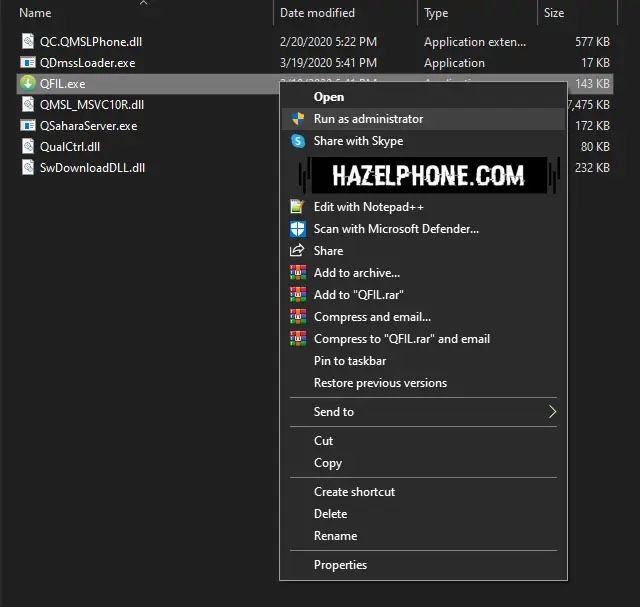
- Then now, you should see the QFIL tool completely opened.
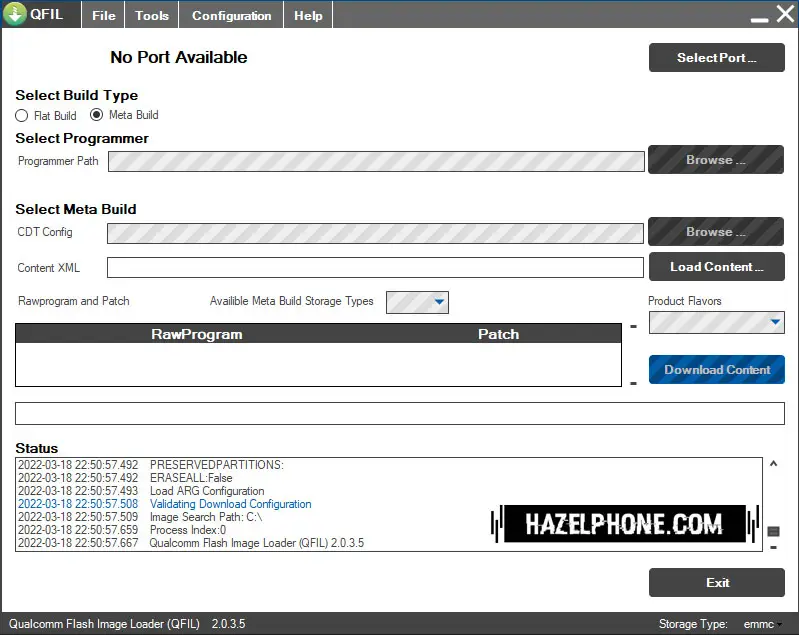
- After this, you can use the QFIL for you needs.
If the user want upgrade the QFIL tool version, so it will not have any special treatment for upgrading process, just delete the older version then download and extracted the new version, so it all that you must to do if you want using the latest version in the future.
Conclusion
QFIL os Qualcomm Flash Image Loader is the one of the best third party flasher tool for Android phone that run based Qualcomm Snapdragon chipset that you can find today.
For the performance itself QFIL have a good standing performance that already trusted by many Android phone user for flash firmware on their phone witch is have high successful percentage.
But still, for making the QFIL work as the user expected, the user must ensured completing the all requirement that QFIL needed and also the user must know about the main rule from the QFIL flashing mechanism and the resource firmware also must be compatible with the QFIL requirement.
Tags /Tool








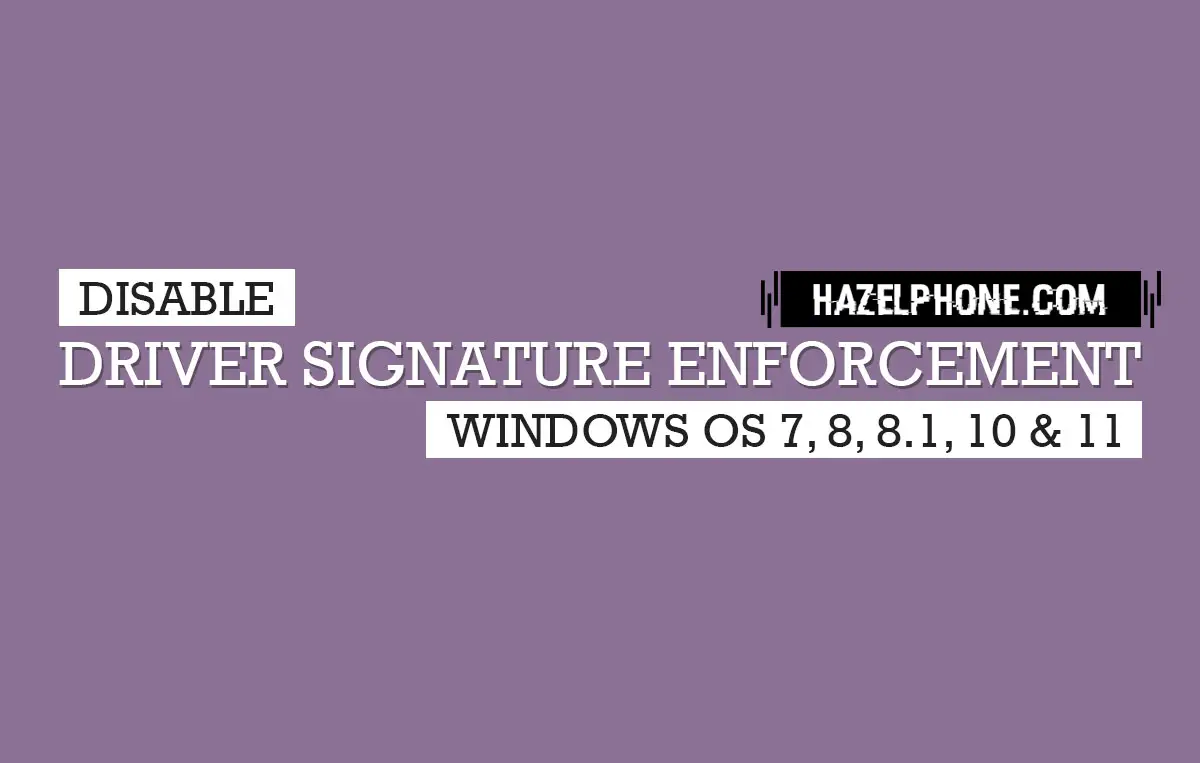
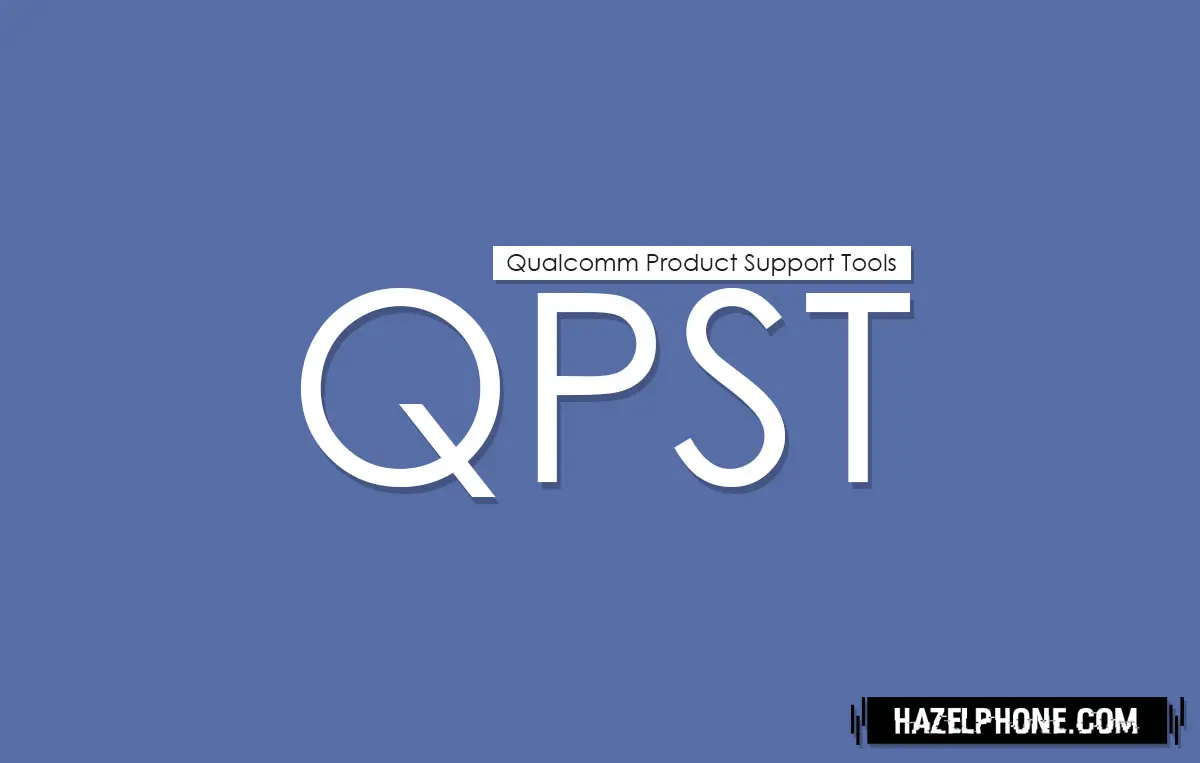

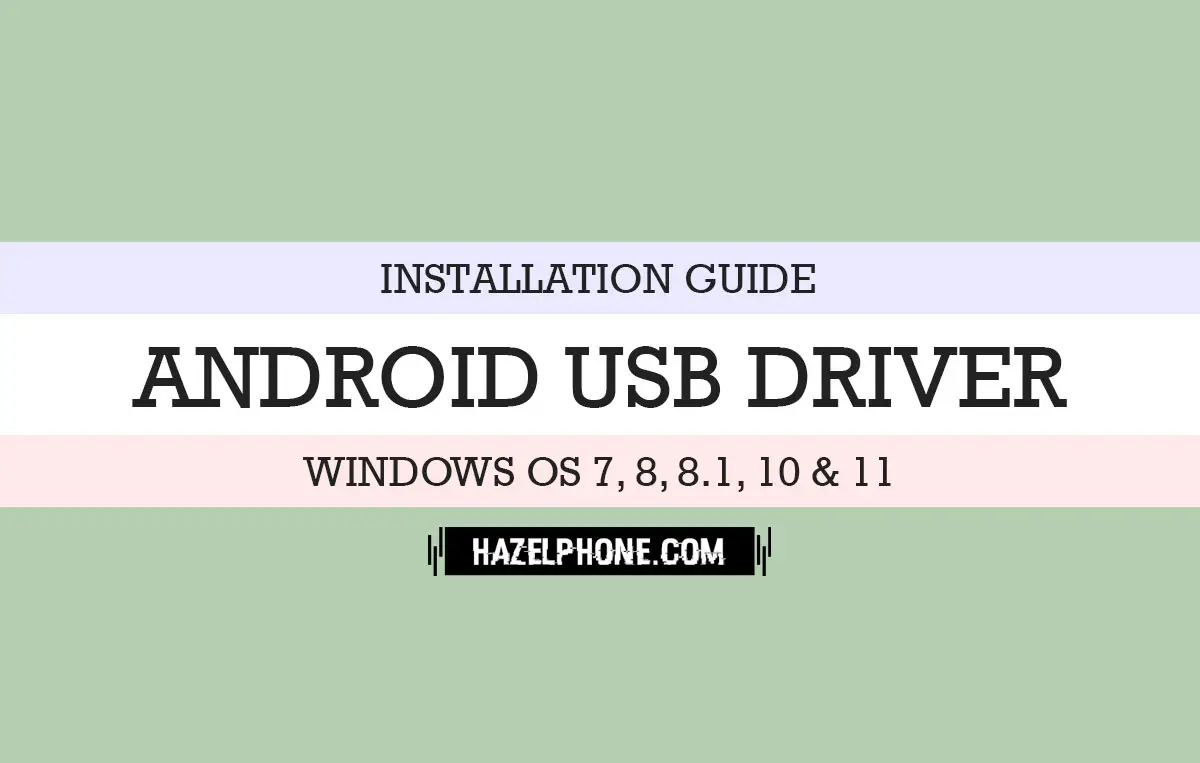
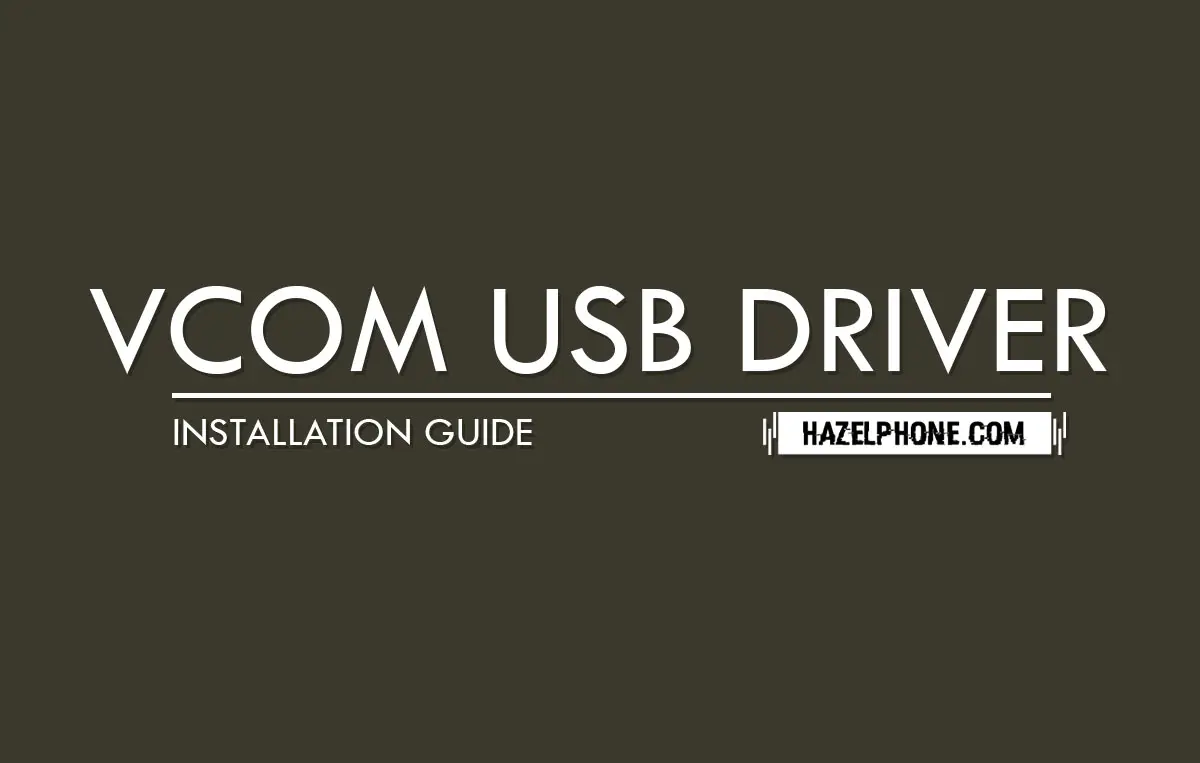 Installing guide VCOM USB Driver for all MTK devices on Windows OS
Installing guide VCOM USB Driver for all MTK devices on Windows OS
 Download latest Flashtool Sony Xperia (Sony Mobile Flasher)
Download latest Flashtool Sony Xperia (Sony Mobile Flasher)
 Download latest SP Flash Tool (Windows version)
Download latest SP Flash Tool (Windows version)