Download latest Mi Flash Tool (Xiaomi, Redmi & Poco Flasher Tool)

Today we've can seen at the market there was so many tech brand that sell their smartphone product, starting from the local smartphone brand to international local brand, they all everytime compete to sell their product to us, then if we talk one of best smartphone brand at the current moment Xiaomi must included to the top list.
By the way, Xiaomi still have younger age if comparing to older brand competitor like Samsung and also Sony, but if we see from other perspective such as from technology and also from they innovations, we can ensured they product having top tier tech system and innovation, just like big competitor that we've been said before.
The great thing from the Xiaomi brand are they product have best value from product prices, so many people will love their product, however not just have cheap prices, their product can be very compete to other competitor product at the same level, same hardware but different from the prices, where they sell their product with the lowest possible prices at the market.
In other hand they also have other great thing, that is the Xiaomi official support! The great thing that Xiaomi do are made the big community forum that available for multiple country officially.
Then they also share the important resource periodically like Firmware resource, Official Custom ROM from Xiaomi that called MIUI and multiple Tool that can be very useful to use, in the fact all of them is free to use for every user.
So, regarding the topic above, today at here we also talking about one of the best official Tool that already released by Xiaomi to the all user of them for free by the way.
This tool have a useful function that can be use for addressing multiple problem that may come on Android phone by Xiaomi, this tool name is Mi Flash Tool.
So, what the main function of this tool?
Main Function from Mi Flash Tool
The main thing that you can do when use this tool is you can flash your Xiaomi phones officially! so, what does it mean?
Simply, by using Mi Flash Tool you can do flash new firmware on your Xiaomi phone with the official ways, in the mean if you use this to for flashing purposed, that can't be harm your devices and doesn't burn your warranty rule.
Because in this time you will use the official flashing method and use the official firmware resource from Xiaomi itself and not use from unknown source that may can be harmful your devices.
So, are the Mi Flash Tool only can use for flashing purpose only? actually yes, this tool only can use only for flashing purposed only, but it will bring more beneficial thing to their user.
These bellow are several thing that can be handle by this tool :
- Facing infinity boot looping process (Bootloop)
- Stuck or Bricked state
- Appearing only black screen state
- Automatically enter Recovery mode
- Automatically enter Fastboot mode
- Facing multiple force close problem at the short time
- Smartphone can't booting normally after update to latest of MIUI ROM
- Decreased hardware performance
- Some or several feature on phone didn't work properly
Actually, the this tool can't just be use for addressing problem limited to the list above only, this tool can be helping to to get out from other complicated or strange issues that occur on your Xiaomi phones.
Unlike most similar flashing tools, by default Mi Flash Tool have a great options that can be use for data safest guarantee while do flashing action.
So, you can easily choose what the condition that you needed by three options bellow :
- Clean all (this will remove everything on your internal memory storage, such as image, video, apps, document and other).
- Save user data (this will not remove anything on your internal memory storage).
- Clean all and Lock (this will remove everything on your internal memory storage also this option will revert back the bootloader status to the locked state).
But, if you facing some big problem on your Xiaomi phones, it will be recommended if you select the Clean All options, this choice will be better to wipe all problem that already occurred.
Can be use for Xiaomi Sub Brand
As we know today, Xiaomi also already created sub brand that have focused on their each market segment, today we can see there are two sub brand that made officially by Xiaomi.
The two brand are Redmi and Poco, we think you all are knowing about both these brand, because the both brand already very famous at the market today and have many user from their product.
However even the brand name is different, all the thing inside product from Poco and also Redmi brand are very same just like from main product from Xiaomi brand.
Starting from the ROM, the two brand also using MIUI ROM as the core of ROM OS System, then everything about the Support and the Community they all also very same.
Just like Mi Flash Tool software support, in the fact it will not limited to Xiaomi Android product only, because Mi Flash Tool also can be use officially by Poco and Redmi user to.
But, despite the Poco and Redmi user also can use this tool for flashing purpose, actually you must completing several the main requirement before you can use it.
Requirement
For better result when you want try this tool for taking firmware flash purpose, you must completing the main requirement if not you the flashing process will can't start and your device may be not detected by this tool.
The very first requirement inside this tool is this tool only support for Windows OS user only, there no version for other OS like Linux, MacOS or other.
This tool can use for almost Windows OS version, minimal for Windows OS 7 version and also can support to the latest version of Windows OS like Windows 11. Then, this tool also can be work perfectly at the 32bit or 64bit version of Windows OS, so you can freely use this tool on whatever Windows OS version but still at the minimal requirement needed.
The main requirement next is your phone must already in Unlock Bootloader state, if not the fastboot mode ability will be locked and finally you ever can't start the flashing process forever if the bootloader still locked.
So, it will be very recommended to you for Unlock your phone Bootloader first before using this tool, for Unlocking the Bootloader you can use the other official tool providing by Xiaomi that name is Mi Flash Unlock Tool.
For completing requirement that needed, Mi Flash Tool also will need more some technical requirement that must you completed before, the other requirement are :
- Need specific Firmware, in this condition you must download it from official resource site by Xiaomi.
- Need specific Xiaomi / Poco / Redmi USB Driver to detect device connection on the Windows computer
- Need the good battery power percentage on phone, because the process may take several minutes to complete their task.
- Need the phone that can be enter fastboot mode normally.
- Need good condition of USB Port & Cable.
- Need good condition of Memory Internal hardware on your phone, normally it known as eMMC hardware.
If at this condition you can completing all requirement above, so now you ready to use this tool for do flashing jobs for, then after the all thing you must have the latest version of this tool, where can be get at the download segment bellow.
Download Mi Flash Tool
If you want use this tool without any worry about their exist bugs and can be use for the latest Android phone product from Xioami, Poco or Redmi brand, so we will give you recommend to use the latest version if it possible.
Because by using the latest version of the Mi Flash Tool software, you can get the best experience while using it for flashing purpose, so take the latest version of Mi Flash Tool from the bellow list :
- Mi flash tool 20220507 ~ Latest Version
- Mi flash tool 20220218
- Mi flash tool 20210813
- Mi flash tool 20210226
- Mi flash tool 20200314
- Mi flash tool 20191206
- Mi flash tool 20191111
- Mi flash tool 20191030
- Mi flash tool 20181115
- Mi flash tool 20180528
- Mi flash tool 20171212
- Mi flash tool 20170425
- Mi flash tool 201612220
- Mi flash tool 20160830
- Mi flash tool 20160401
- Mi flash tool 20151028
- Mi flash tool 20150731
- Mi flash tool 20150601
- Mi flash tool 20141107
- Mi flash tool 20140509
- Mi flash tool 20130420
(.zip) Password : hazelphone.com
How to install them?
It very simple to do! because this tool don't need passing the installation process procedure if you want use it, actually Mi Flash Tool distributed by use portable mechanism. So, it the installation process will not needed at the moment and you can directly use Mi Flash Tool by open the app just like normally.
If you still confuse to how open this tool on the best practice way, you can follow this guide bellow for your reference :
- Open the Mi Flash Tool app on extracted folder directory that already you do before.
- Remember, always open this tool use the Run As Administrator procedure to minimize limitation by Windows OS.

- Once the Mi Flash Tool opened, you must follow the installation Driver process first by clicking the Install button.

- After the Driver already installed on your Windows computer, then you can see the main interface of this tool :

- Finally, at this moment you can starting the flashing process immediately.
It very easy to do, right? but still for some user this tool may not working perfectly as they expected, so if you found some problem while try use this tool, then the several solutions bellow may can help you.
Fix the common problem on Mi Flash Tool
As we know, like other software for Desktop Computer this tool may be can't work for some user other because some reason, it will better to you try fixing them with the all possible way such as :
- Try run Mi Flash Tool on Windows OS with 64bit version only.
- If your phone use the Qualcomm Snapdragon CPU, it will recommended for you to install Qualcomm HS-USB QDLoader Driver on your Windows Computer first.
- If you phone powered by MediaTek CPU, it will recommended to use other tool instead use Mi Flash Tool app such as using Mi Flash Pro tool or SP Flash Tool.
- Check the Firmware files if they corrupted, so it will ensured the flashing process will be ended with error.
- Check the Firmware files are they compatible for your phones series, you must to know the Mi Flash Tool need specific Firmware that must be suitable to your phone series.
- Consider to use other Windows Computer.
That all the several solution that are very worth it to try if your found problem while use the Mi Flash Tool app, sometime the problem can be solve by follow several thing above. But, if the you found uncommon problem it may need special technical method for fixing them.
Conclusion
Mi Flash Tool is absolutely awesome software tool that exist today for all Xiaomi, Poco and Redmi user, we think you will also agree with that statement.
Because, besides it very simple to use this tool also distributed officially by Xiaomi itself, so you can get many beneficial thing from this tool by the way.
But, keep in mind you must still carefully when try flash your phone using Mi Flash Tool, ensured the requirement above already completed and also ensured when the flashing process already starting the process should not be interrupted such by disconnecting between you phone and the Windows computer.
If that thing hapenned it may will very dangerous, because your device may be broken and can't be fixed again, so please be careful at this process.
Tags /Tool








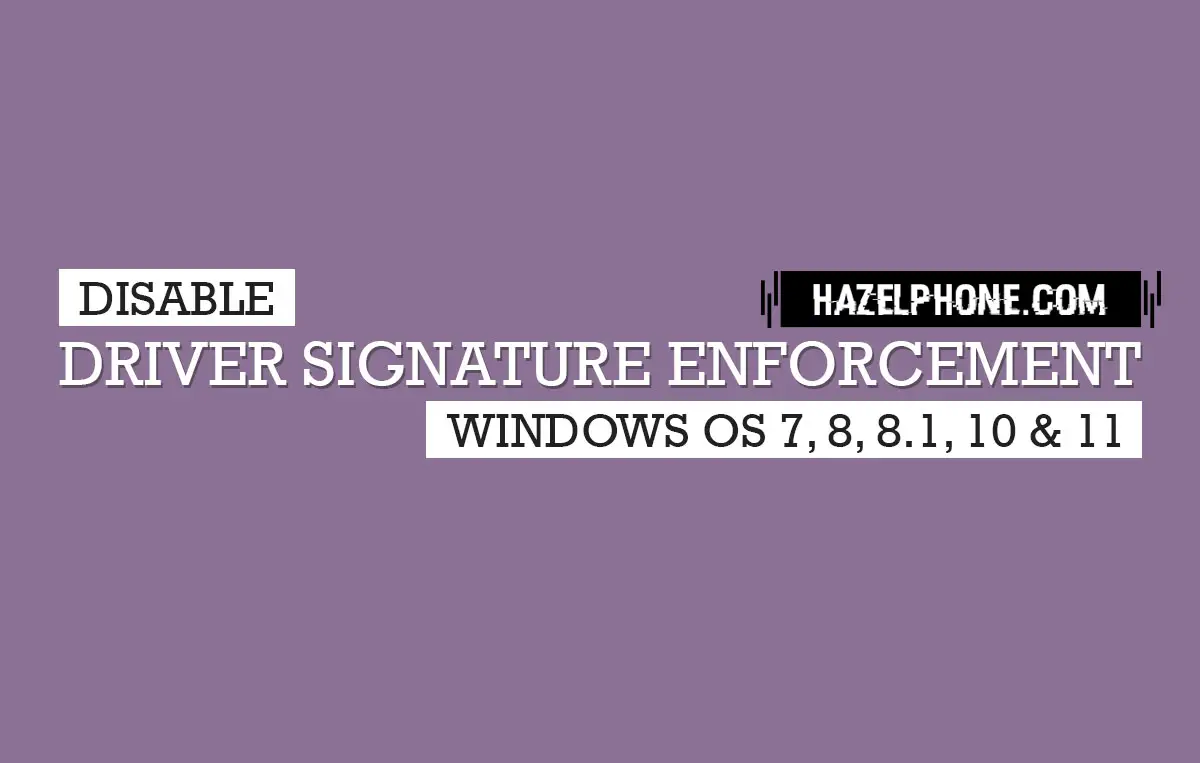
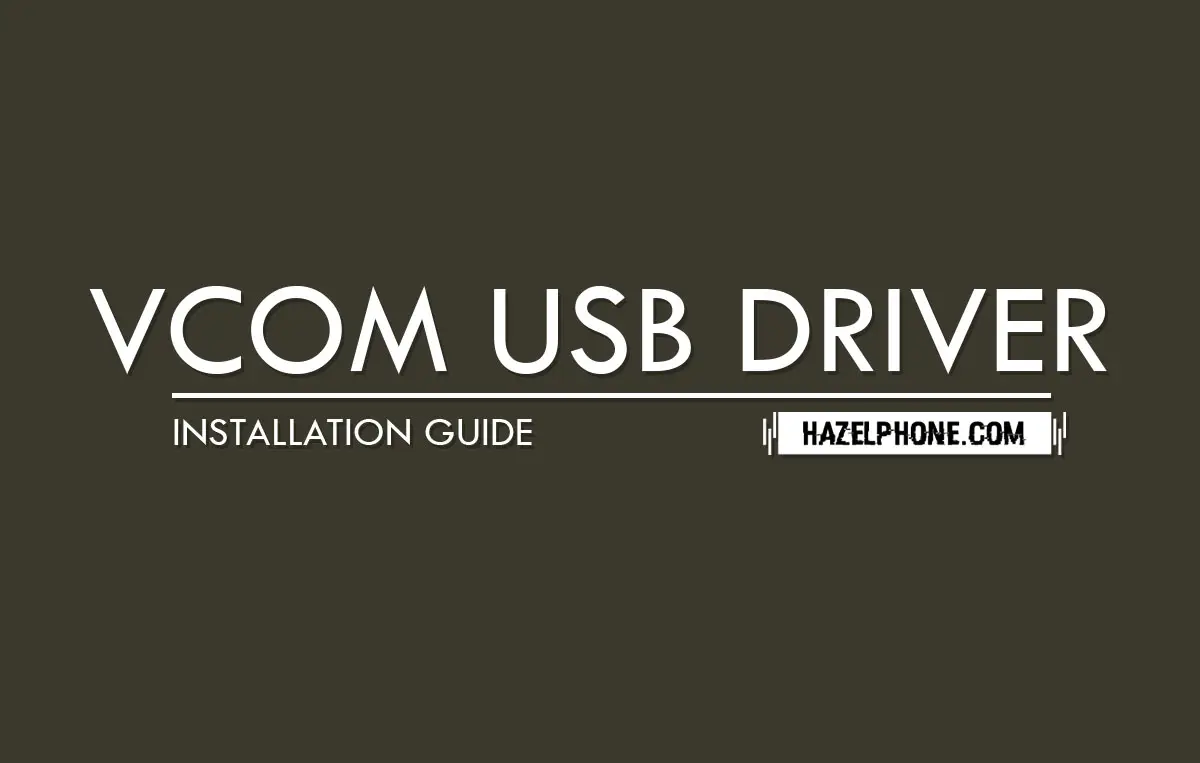


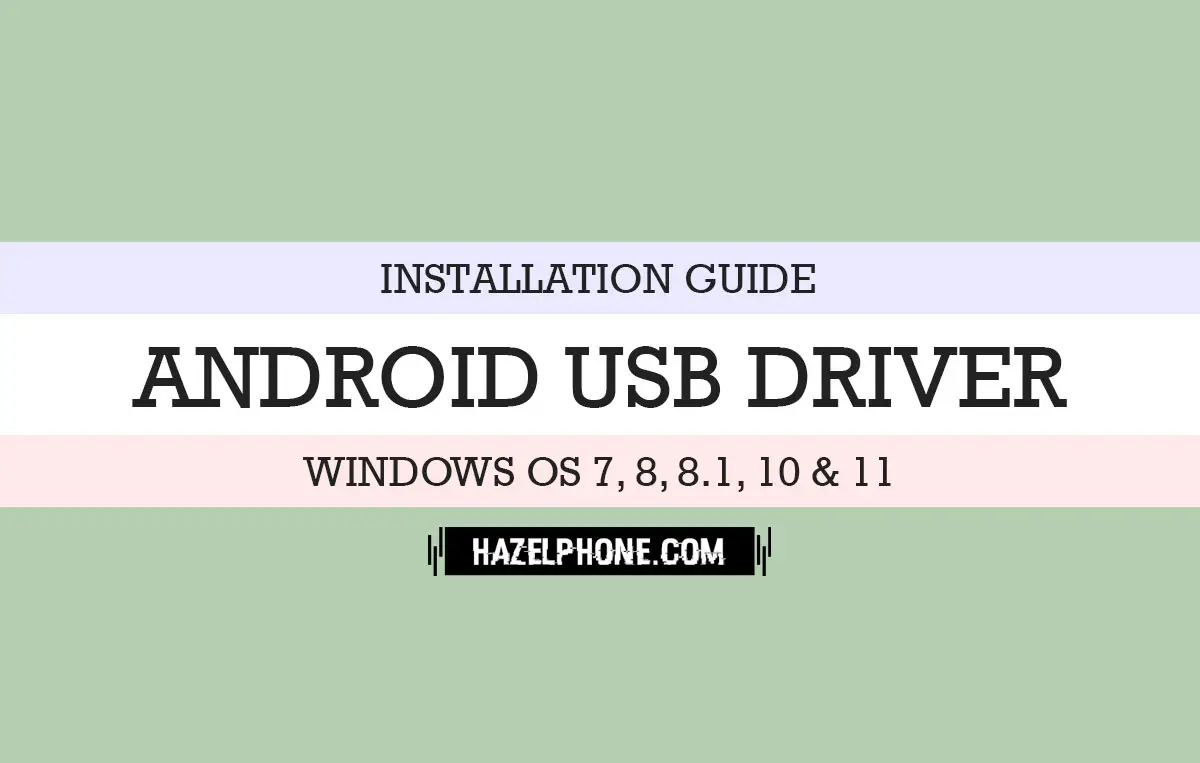 Install official Android USB Driver (manual method) for all Windows OS user
Install official Android USB Driver (manual method) for all Windows OS user
 Download latest Flashtool Sony Xperia (Sony Mobile Flasher)
Download latest Flashtool Sony Xperia (Sony Mobile Flasher)